BACnet Network Overview
BACnet networks are virtual structures that help organize BACnet devices. They are not identical to common IP networks. Typically, a BACnet network consists of BACnet devices in one or more IP network segments.
Client/Server Architecture
BACnet communication is based on a client/server model. In BACnet network topology, the BACnet point manager is the client that connects to the BACnet devices that act as servers.
The client/server communication can go both ways—any device can act either as a server or a client. A BACnet device sends a message (service request) to another device which then executes the requested service and reports the result to the initiating device (service response). The types of services are divided into categories or classes defined in the BACnet specification, such as Alarm and Event, Object Access, or Remote Device Management.
Example: The server receives a ReadProperty service request, it locates the requested property of the requested object, and sends its value back to the client.
BACnet Networks in GENESIS
In GENESIS, networks are automatically added to the BACnet configuration by Network Discovery. Learn more
BACnet communication in GENESIS is based on the BACnet/IP protocol with or without Secure Connect—BACnet/IP or BACnet/SC. However, it also supports devices that use other BACnet data links, such as MS/TP (accessible via a BACnet router). BACnet networks can combine device communication via various protocols.
Each data link is treated as a separate BACnet network. The networks are connected via BACnet routers that can also translate communication between data links that are based on different BACnet protocols.
Organization of BACnet Network Elements
The elements in a BACnet network are organized in the following hierarchical structure
- Devices: Represent either physical control equipment such as PLCs or virtual elements in the BACnet network, such as a BACnet channel.
- Object types: Represent various functions or attributes of a device. The BACnet specification currently defines over 60 object types. You can find the complete list in the BACnet standard specification ANSI/ASHRAE Standard 135-2020. Additionally, GENESIS supports the IEIEJ Addendum to BACnet, which contains 3 more object types.
- Objects: Represent individual instances of an object type in a device. Multiple objects of the same type are distinguished by instance numbers.
Properties: Represent characteristics (states and values) describing the objects. Every object type has a defined set of available properties; some of them are required, some are optional. You can find the complete list of properties in BACnet standard specification ANSI/ASHRAE Standard 135-2020.
- Objects: Represent individual instances of an object type in a device. Multiple objects of the same type are distinguished by instance numbers.
- Object types: Represent various functions or attributes of a device. The BACnet specification currently defines over 60 object types. You can find the complete list in the BACnet standard specification ANSI/ASHRAE Standard 135-2020. Additionally, GENESIS supports the IEIEJ Addendum to BACnet, which contains 3 more object types.
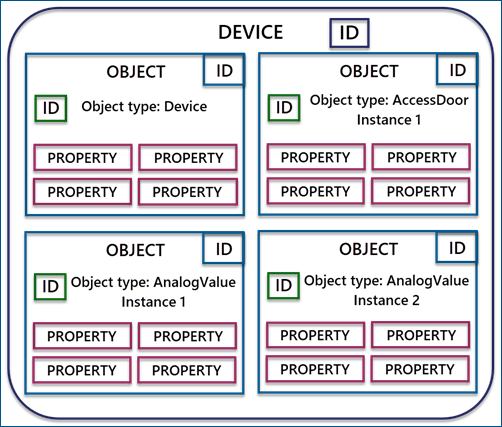
Identification
All parts of the BACnet network structure are identified by identification numbers (ID). Each network and device, including a channel, must have its unique ID. Object types and properties have their IDs defined in the BACnet specification. Individual objects are identified by instance numbers.
The IDs are assigned automatically but you can use custom IDs if needed. Learn how
The architecture of the BACnet point manager contains another level on top of the networks: the channels. A BACnet channel groups all devices that communicate through the same port, whether they belong to one network or multiple BACnet networks or IP network segments. A port can only be associated with one channel while a channel can be linked to one TCP port for BACnet/SC communication, and one UDP port for BACnet/IP communication.
The channel is represented by an internal virtual device that is a part of every related network, and it contains its own set of objects and properties. The general settings for BACnet communication are configured on the channel (or more accurately, on the device that represents the channel). Learn how
These settings then apply to all devices in all networks that belong to that channel. You can override them on individual devices. Learn how
What's Next?
Main Differences between BACnet/SC and BACnet/IP Communication