Setting Up the Notification Class
The Notification Class object is an important component in the BACnet protocol. It is used for distributing alarms, events, and notifications. Specifically, it defines how a system should respond to specific conditions or events and how notifications (such as alarms, warnings, or other alerts) are processed and communicated to users or other systems.
To configure the notification class settings on a BACnet channel:
- Open Workbench and in the Project Explorer pane, expand your project > Data Connectivity > BACnet > Channels.
- Double-click the desired channel to open the configuration and go to the Communication tab.
-
In the Notification Class Settings section, select Manage Recipients’ Lists to automatically create an entry in the recipients’ list with the BACnet point address for Notification Class objects. This setting applies when alarms, trends, or history alarms are enabled.
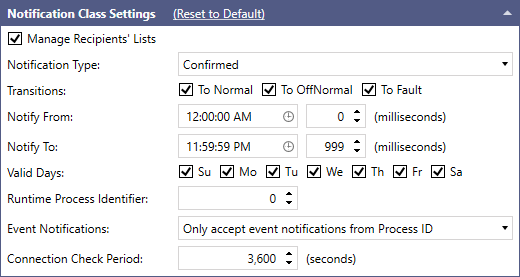
- In the Notification Type, select a Confirmed or Unconfirmed subscription for the notification classes.
- In Transitions, select or clear the To Off Normal, To Fault, and To Normal checkboxes to specify the transitions for which the notifications are sent.
- In Notify From and Notify To, specify the time interval during which the notifications will be sent. In Valid Days, you can select specific days of the week.
- In Runtime Process Identifier, specify the value that is used by the point manager when subscribing to event notification classes.
- In Event Notifications, specify whether all notifications are accepted or only those with the runtime process ID specified in the previous step.
- In Connection Check Period, set up the interval for verifying that the recipient still exists in the notification class object, and then click Apply.