Setting Up the Channel Root Options
The channel root is the highest level of the BACnet hierarchy. It lists all BACnet channels and allows you to configure some settings that apply to all those channels, networks, and devices.
To set up the channel root options:
-
Open Workbench and in the Project Explorer pane, expand your project > Data Connectivity > BACnet, and then double-click the Channels node to open the channel root settings.
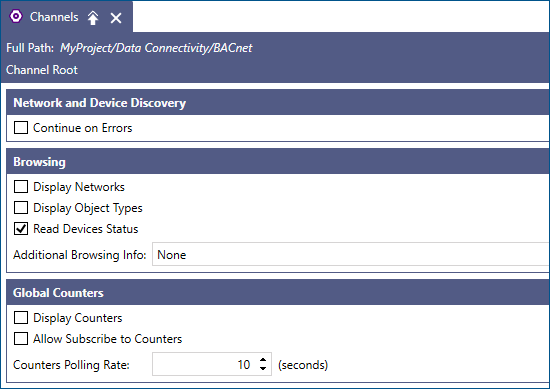
- In the Network and Device Discovery section, select Continue on Errors to continue the import from a network discovery or an object scan even if errors occur.
- In the Browsing section, select the Display Networks, Display Object Types, and Read Devices Status checkboxes to display the information in the Data Browser tree structure.
- In the Additional Browsing Info drop-down list, select the additional information to be appended to devices, objects, or properties in the Data Browser tree structure (the IDs, the instance numbers, or none).
-
In the Global Counters section, set up your preferences for displaying and subscribing to the data points of global counters for all BACnet channels. When finished, click Apply, and then Close.
- Select Display Counters to display counters for the channel root level.
- Select Allow Subscribe to Counters to enable subscriptions to the counter data points.
- In Counters Polling Rate, specify the refresh rate for the counters. The range is between 0 and 4,194,303 seconds.