Setting Up BACnet Device Communication Control
Device Communication Control (DCC) is a BACnet service that allows one device to control the communication capabilities of another device on the network. This feature is primarily used for managing and troubleshooting network traffic, security, and maintenance in building automation systems.
When you set DCC to Disable, the remote device will temporarily ignore all communication except the DeviceCommunicationControl and, if supported, ReinitializeDevice commands.
To execute the Device Communication Control operation:
- Open Workbench and in the Project Explorer pane, expand your project > Data Connectivity > BACnet > Channels.
-
Expand the desired channel and network, and then right-click the desired device and select Device Communication Control.
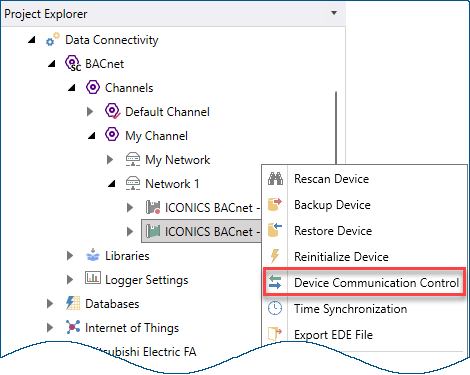
-
In Device Communication Control, select the desired option:
- Enable to allow all BACnet communication for the device (default).
- Disable to disable all BACnet communication for the device.
- Disable initiation to disable initiating BACnet communication while the device still responds to requests.
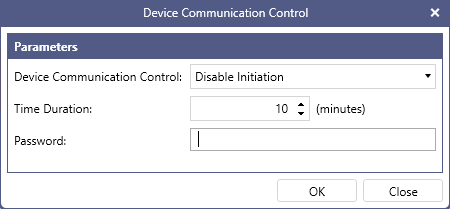
- In Time Duration, enter the time for which the remote device remains in the disabled state before automatically re-enabling the communication. The disabled device will still respond to DeviceCommunicationControl and, if supported, ReinitializeDevice commands.
- Enter the device password and click OK.