Setting Up Network Discovery Parameters
Before starting the process of discovering BACnet devices, you need to set the discovery parameters in the Network Discovery Options section.
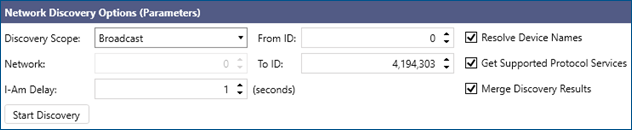
To set the parameters of a network discovery:
- In Discovery Scope, select the type of broadcast from the following options:
- Broadcast: Searches for BACnet devices in all BACnet networks.
Global Broadcast: Searches for any BACnet devices in all IP networks.
 On large networks, global broadcasts could considerably slow down or even overload the network communication. For that reason, it is often forbidden on IP routers so it may not find all devices.
On large networks, global broadcasts could considerably slow down or even overload the network communication. For that reason, it is often forbidden on IP routers so it may not find all devices.- Local Network Broadcast: Only the devices in the local network will respond.
- Remote Network Broadcast: Searches the desired remote network. Select the network number in the Network field.
- Use the From ID and To ID fields to define the range of device IDs to be discovered.
- In the I-Am Delay field, enter the maximum time (from 1 to 30 seconds) to wait for another I-Am message before the network discovery stops.
- (Optional) Clear the following checkboxes to change the default settings:
- Resolve Device Names: If unresolved, the format of the device names is {Device: [DeviceInstance]}.
- Get Supported Protocol Services: If selected, the discovery returns a list of services supported by each device. The information will be stored in the configuration database.
- Merge Discovery Results: If selected, the results of a repeated discovery will be added to the list of devices that are already displayed in the Network Discovery Results section. If the option is not selected, the repeated discovery will overwrite the previous results.
- Click Start Discovery.
- Return to Adding Devices by Network Discovery and continue the procedure with step 4.