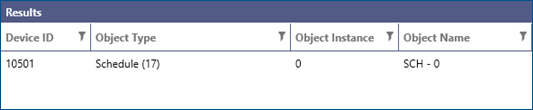Discovering Objects by Sending Who-Has
When you need to discover devices that contain a certain object, you can use the Who-Has broadcast request. You can search for the object by its name or by the object identifier. An object is identified by its object type and instance number.
To find an object by sending a Who-Has message:
- In Workbench Project Explorer, expand your project, and then expand Data Connectivity > BACnet > Channels
- Right-click the desired channel and select Send Who-Has.
- In the Send Who-Has dialog in the Options section, use the Low Limit and High Limit fields to specify the range of the device ID numbers to be searched.
-
In Find Object Type, select the preferred search parameter, either Identifier or Name.
- If you select Name, specify the name in the text entry field below.
- If you select Identifier, select the desired object type from the drop-down list in Object Type and enter the instance number in Instance.
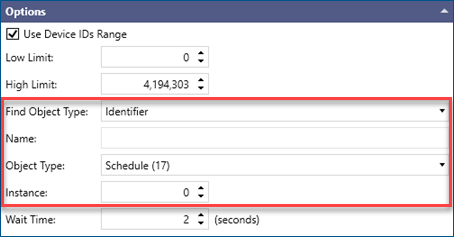
- In Wait Time, determine how long the point manager will wait for the I-Have replies.
-
Click Send Who-Has. When the discovery finishes, the list of devices that match the parameters is displayed in the Results section.