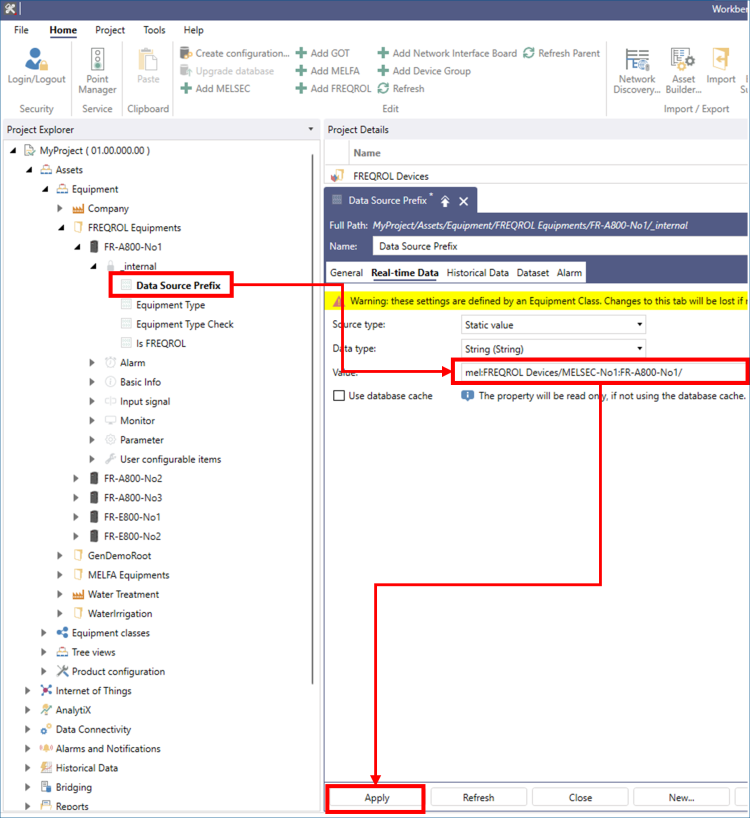Monitoring FREQROL Devices via a Supervisory MELSEC
You can also use the FREQROL Template Version 1 when monitoring FREQROL devices via a supervisory MELSEC. By default, it will be a direct connection using the FREQROL device of Mitsubishi Electric FA.
If you are monitoring FREQROL devices via the supervisory MELSEC, after generating the equipment in the Asset Builder, you need to add MELSEC devices and communication tags to Mitsubishi Electric FA, and change the settings of the equipment. The following table provides an overview of the task.
|
No. |
Setting Location |
Step |
|---|---|---|
|
1. |
Mitsubishi Electric FA |
Add a MELSEC device to connect to the supervisory PLC. |
|
2. |
Add a tag group that corresponds to the FREQROL device. |
|
|
3. |
Add a communication tag that corresponds to the FREQROL device. |
|
|
4. |
Assets equipment |
Change the data source of the equipment instance to integrate with the MELSEC device. |
To monitor FREQROL devices via the supervisory MELSEC:
-
Add a MELSEC device to connect to the supervisory MELSEC.
Add a MELSEC device to Mitsubishi Electric FA that matches the model and connection method of the supervisory MELSEC. For more details, please check the Mitsubishi Electric FA Help.
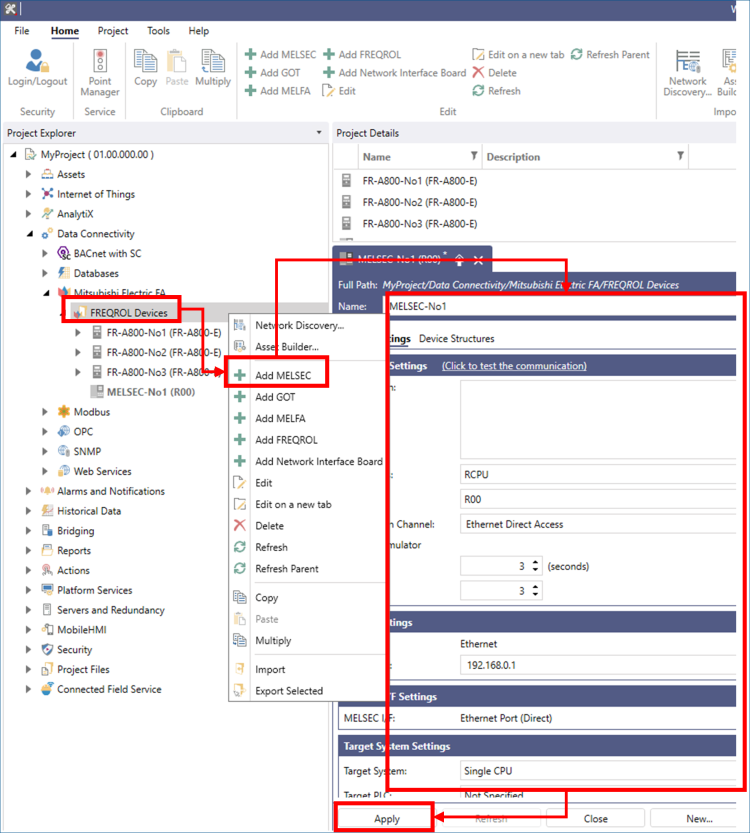
-
Add a tag group that corresponds to the FREQROL device.
Create one tag group per FREQROL device under the MELSEC device. We recommend naming it after the FREQROL device.
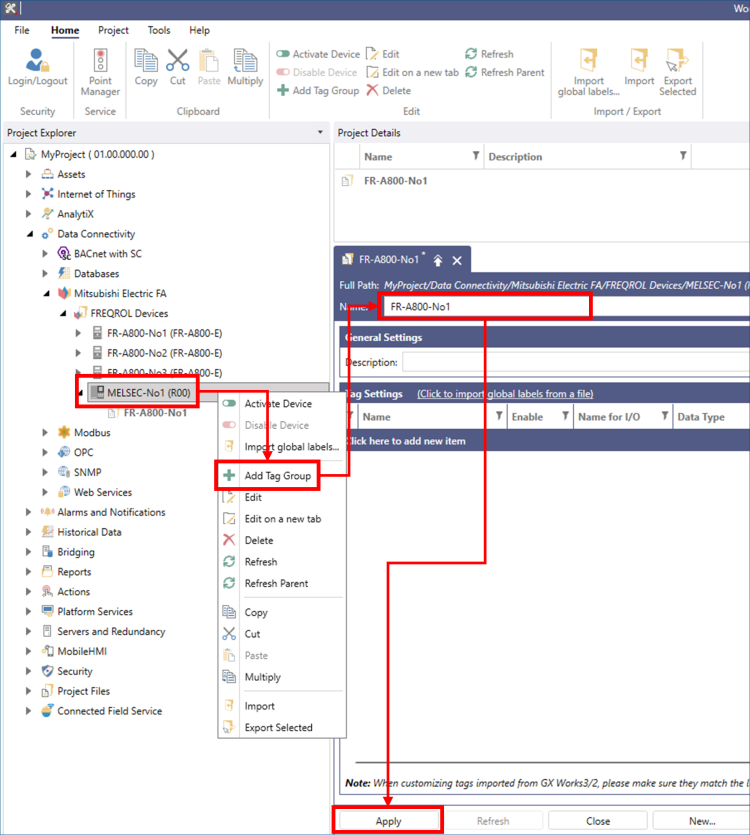
-
Add a communication tag that corresponds to the FREQROL device.
Add the same communication tag to the MELSEC device as the FREQROL device. Match the communication tag name and the tag group name with the communication tag settings of the FREQROL device. Set the address of the communication tag according to the configuration of the supervisory MELSEC.
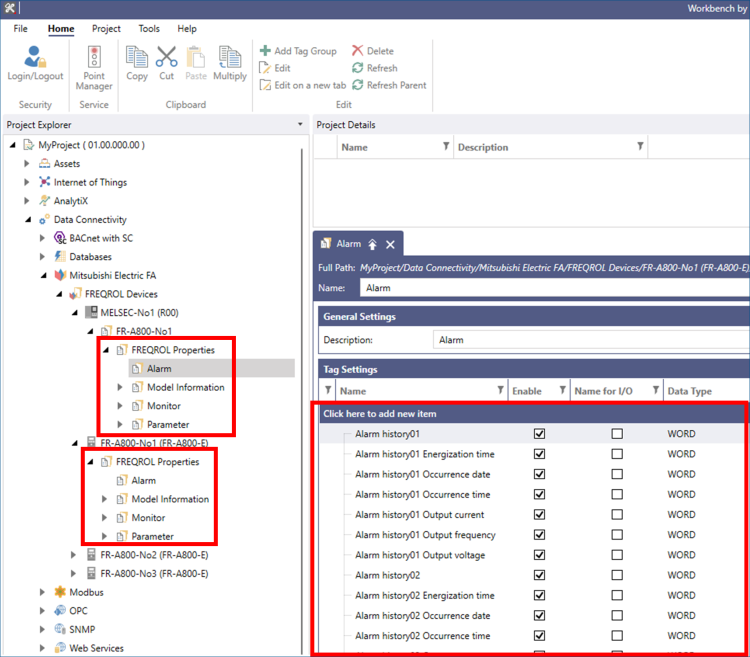
-
Change the data source for the equipment instance.
After it is generated by Asset Builder, an equipment instance is set to use the FREQROL device as the data source. Change the data source of the equipment instance to the tag group corresponding to the FREQROL device under the MELSEC device.