Configuring Data Exporter Task Management
This topic describes configuring a detailed data export task in the Data Exporter Task Management.
To add a task to Data Exporter Task Management:
- Open Workbench and in Project Explorer, expand your project > Alarms and Notifications > Alarm Historian > Product Configuration.
-
Double-click Data Exporter Task Management to open the configuration. The Alarm Historian service must be running for the storage management settings to be active.
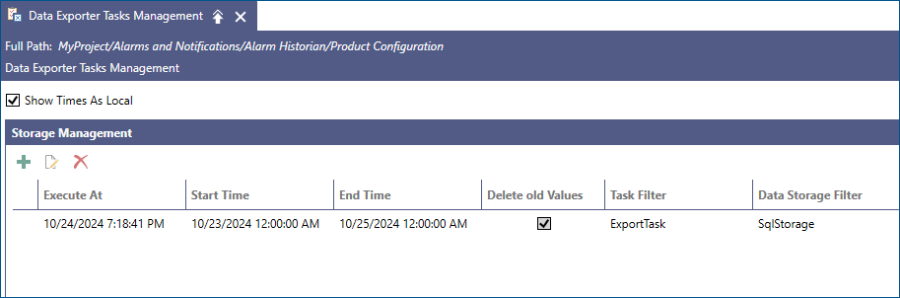
-
Click
 to create a new item. The Add Re-Calculation Task dialog opens.
to create a new item. The Add Re-Calculation Task dialog opens.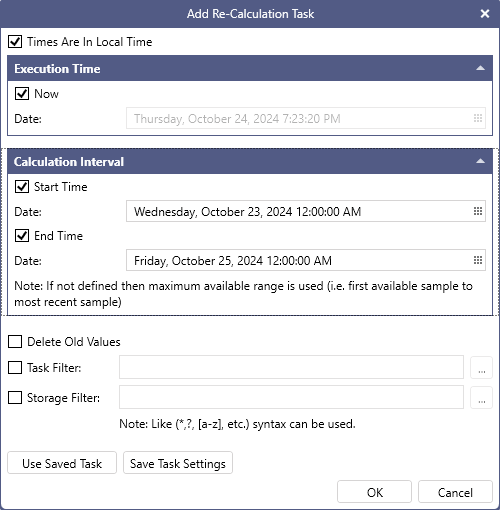
- In the Execution Time section, either select Now, or clear the checkbox and select a specific time in the Date field.
- In the Calculation Interval section, specify the range of your data by selecting Start Time and/or End Time and selecting a specific time in the corresponding Date field.
- (Optional) Select Task Filter and click
 to specify the desired task.
to specify the desired task. - (Optional) Select Storage Filter and click
 to specify the desired storage.
to specify the desired storage. - Select Delete Old Values to override data values with the same timestamps, and then click OK.