Module Settings
Module Settings in the 'Configure modules for multiple IoT Edge Device' Window
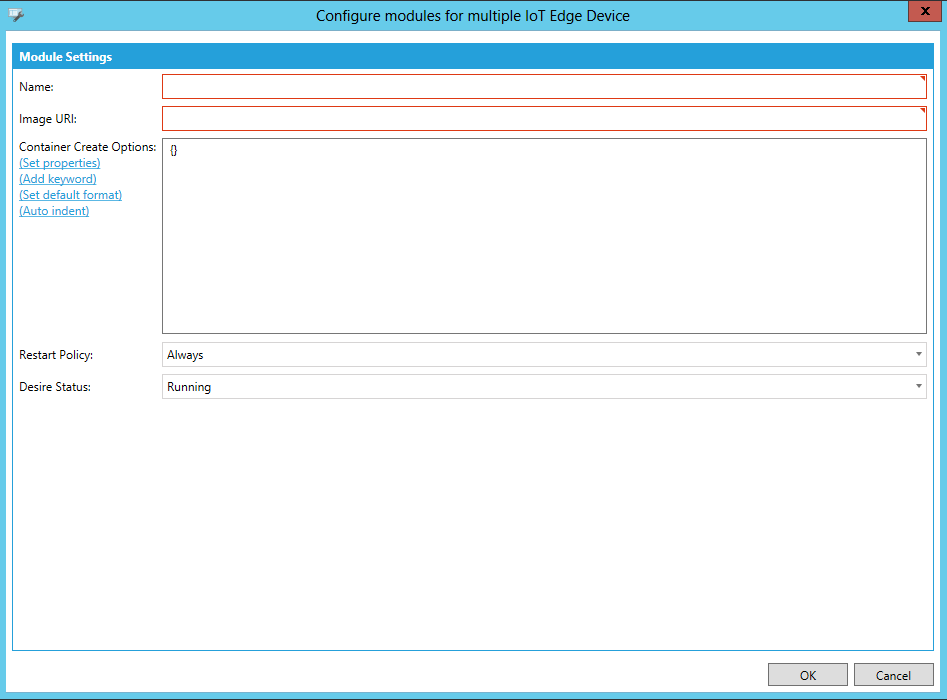
Module Settings
-
Name -Enter the module name in the text entry field.
-
Image URI -Enter the image URI in the text entry field.
-
Container Create Options
-
(Set properties) -Opens the Create Options Properties window, where you can select an Exposed Port, if available. Click OK to return to the previous window.
-
(Add keyword) -Opens the Keyword Selection Form, where you can select a keyword for the custom format from options including Hostname, Domainname, User, AttachStdin, AttachStdout, AttachStderr, ExposedPorts, Tty, OpenStdin, StdinOnce, Env, Cmd, Healthcheck, ArgsEscaped, Image, Volumes, WorkingDir, Entrypoint, NetworkDisabled, MacAddress, OnBuild, Labels, StopSignal, StopTimeout, Shell, HostConfig, or NetworkConfig. Once selected, a definition for the selection will appear in the bottom portion of the window. Click OK to return to the previous window.
-
(Set default format) -Sets a default format for the entered container crate options.
-
(Auto indent) -Auto indents the text entered for the container crate options.
-
Restart Policy -Use the pulldown menu to select from Always, Never, On Failed, or On Unhealthy.
-
Desire Status -Use the pulldown menu to select from Running or Stopped.
Once you have completed your settings, click the OK button to return to the previous 'Configure modules for multiple IoT Edge Device' properties.
See Also: