Group Level Options
The following options are available for groups selected within IoT projects in the Project Explorer in the Workbench.
[Note:For info on how to create an IoT Project in the Workbench, click HERE.].
Note that the same options can also be accessed by right-clicking a group within an IoT Project within the Project Explorer in the Workbench via a dropdown menu.
Group Level Options
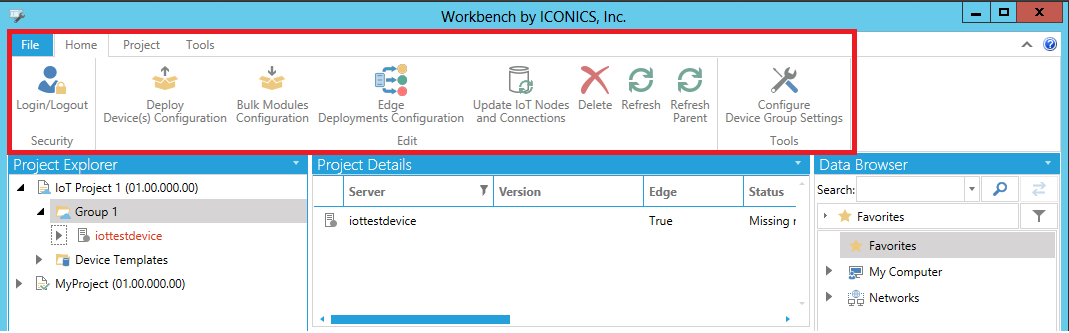
Security
-
Login/Logout - Opens the Security Login window, where you can enter your User Name and Password credentials or change your password.
Edit
-
Deploy Device(s) Configuration -Deploys the configuration for one or more Devices in the group. Clicking this button creates new tasks to: generate configuration packages for the selected devices; upload the packages to Azure storage; and update the devices' twins. The devices will then download and apply the new configurations.
-
Bulk Modules Configuration -Configures the modules for multiple IoT Edge devices. Clicking this button opens the 'Configure modules for multiple IoT Edge Device' window.
-
Edge Deployments Configuration -Configures the deployments for IoT Edge devices. Clicking this button opens the 'Configure deployments for IoT Edge Devices' window.
-
Update IoT Nodes and Connections -Updates the IoT Nodes and Connections in the template using settings in the current group. A separate window will appear to alert you to the success of the operation.
-
Clear Browsed Devices - Removes the devices that are not publishing data or that are not respondingfrom the address space
-
Delete - Removes the Group from the Workbench.
-
Refresh - Refreshes the selected item. If the item is a folder, it also clears the list of subitems of the folder.
-
Refresh Parent -Refreshes the parent of the selected item and clears the list of siblings of the selected item.
Tools
-
Configure Device Group Settings -Configures the IoT Group properties and the Devices belonging to the Group. Clicking this button opens the Device Group Settings.
See Also: