Tree Edit Actions
The Tree Edit Actions option in the Usability section of the Tools ribbon in the Workbench, shown below, allows users to set the behavior of editing trees/nodes within the Workbench.
Tree Edit Actions Selected in the Workbench
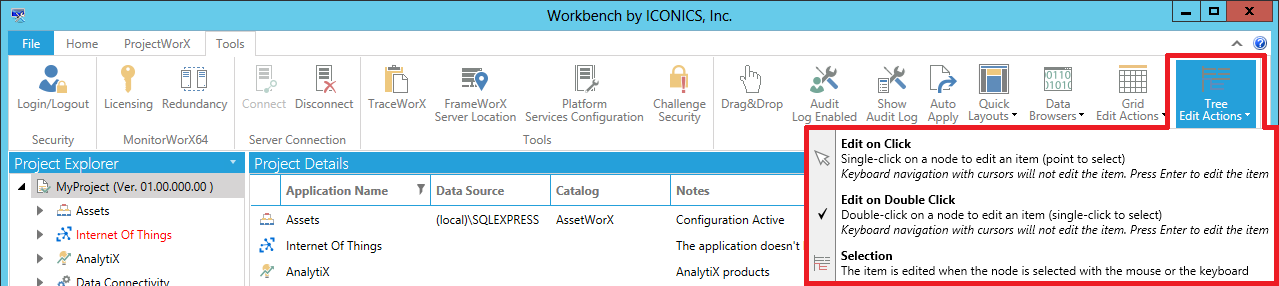
Users have the following options:
-
Edit on Click - Single click on a node to edit an item (point to select). Keyboard navigation with cursors will not edit the item. Press Enter to edit the item.
-
Edit on Double Click- Double-click on a node to edit an item (single-click to select). Keyboard navigation with cursors will not edit the item. Press Enter to edit the item.
-
Selection- The item is edited when the node is selected with the mouse or the keyboard.
Once selected, changes to the existing Workbench tree/node editing behavior are immediate. These changes can be reverted by selecting the prior option through the Tree Edit Actions button.
See Also: