Redundancy
You can monitor your redundancy status using the Redundancy viewer, which is a special configuration of the MonitorWorX utility.
To Open the Redundancy Viewer
-
Open the Workbench, then click on the Tools ribbon.
-
Click on the Redundancy button, shown below, in the MonitorWorX64 section of the Tools ribbon.
Redundancy Button

The Redundancy viewer will appear beneath the Project Details section of the Workbench. Here you can observe states of redundant ICONICS Servers and all OPC DA servers (including third-party servers).
-
The Redundancy viewer also allows you to switch the states of the above mentioned OPC servers between Active and Secondary in real-time. This is mainly useful for planned maintenance on the server machines. Right-click on the server and select “Make Active” to set the active server.
Checking Redundancy Servers
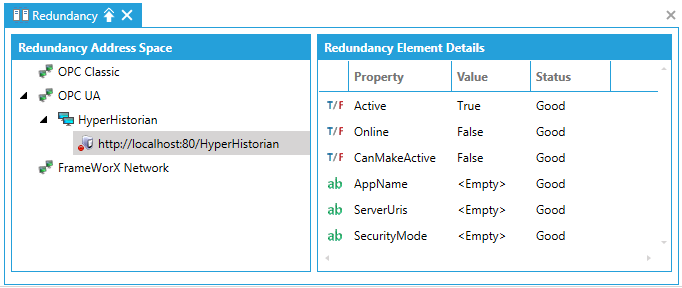
See Also: