Project Reporting
Project Reporting allows users to analyze their system and collect:
- Points exposed by the system – via Configured Tag collection
- Points used by the system – via Runtime Use collection
Project Document, Configured Tags Report, and Runtime Use Report Options in the Tools Section of the Home Ribbon in the Workbench
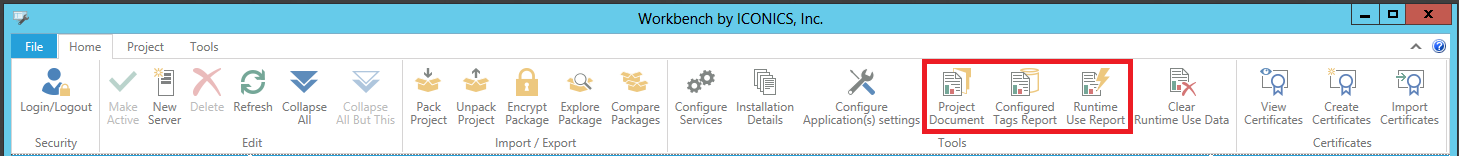
Project Reporting Section of the Project Ribbon in the Workbench
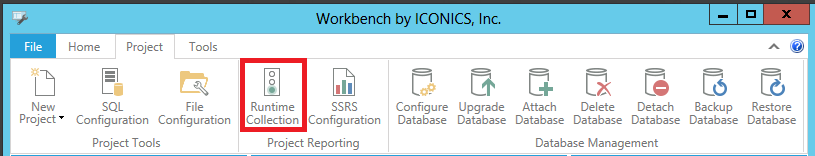
These collected points and their relations to the system are stored in a common location (the Reporting Database). They can be validated and, by doing so, be used to detect errors by checking their quality and value.
The collected and validated data can then be used in pre-defined or custom reports via tools launched directly from the Workbench. These tools use templates from Microsoft Reporting Services.
Project Documentation
The Project Documentation wizard helps users to configure a task to generate a document which contains a set of selected reports, along with a front cover.
Click Here for instructions on how to use the Project Documentation Wizard.
Configured Tag Reports
Configured Tag Reports are a report type that runs on configuration databases. The validation step reports immediate status from the time the report is created. Only the report results are stored for comparison. Each report is an individual 'snapshot'.
Additional features include:
- Collection of All Tags that the Given Module Exposes - The Providers will expose the function to provide translation from path to point name
- Tag Collection via Static Collection from Configuration Databases - which are immediately validated.
- Automatic Report Storage Upon Generation - Report results are stored in the same database as Data Source Usage data, but within different tables
- Can Used for Asset Catalog, BACnet Data - Every item type is in its own table. BACnet builds upon an already prepared interface (aggregates Runtime and database information)
Click Here for instructions on how to use the Configured Tag Report Wizard.
Runtime Use Reports
Runtime User Reports are a report type that run on Source Usage Tables in the Reporting database. These report statuses saved during the validation phase. Snapshots, created explicitly by the user, can be compared (using arbitrary queries).
Additional features include:
-
Collection of All Tags that the Given Module Exposes
- Tag Collection via Static Collection from Configuration Databases
- Tag Collection via Runtime Collection from Tags Requested on FrameWorX - via clients requesting tags on FrameWorX
- Usage Collection Results from All Modules are Stored in the Same Set of Tables
Stored Runtime Use Reports feature:
- Common Structure for All Modules
- Reports Not Stored/Snapshots Created on Request
- Validation Performed on Request
- Contains Data from Reports Collected by Both Static and Runtime Collection
Click Here for instruction on how to use the Runtime Use Report Wizard.
See Also: