Using the Data Collections and Groups Nodes
After initial installation of Hyper Historian and upon first use, when you expand the server location and the database [HyperHistorian] tree nodes in the navigation tree, you'll notice the Data Collections and Loggers & Groups nodes underneath, as shown in the figure below.
Hyper Historian Provider with Data Collections and Loggers & Groups Nodes Expanded
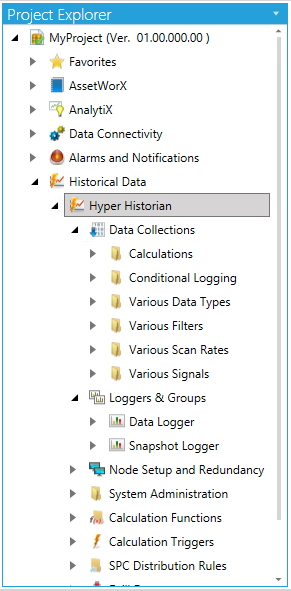
Logical Address Space
The Data Collections and Logging & Groups nodes in Hyper Historian were created to allow users to define their Hyper Historian address space in a way that does not necessarily require defining Groups first. This allows users to define their address space logically. For instance, a user may wish to create two neighboring tags that can belong to different groups. The Data Collections node contains only tags and folders. The Groups node contains the various grouping options (Logging Groups, Collector Groups, Aggregate Groups). When you define a tag in the Data Collections node, you also must specify the group it belongs to. This feature is called the Logical Address Space.
See Also: