Grid Edit Actions
The Grid Edit Actions option in the Usability section of the Tools ribbon in the Workbench, shown below, allows users to set the behavior of editing grids within the Workbench.
Grid Edit Actions Selected in the Workbench
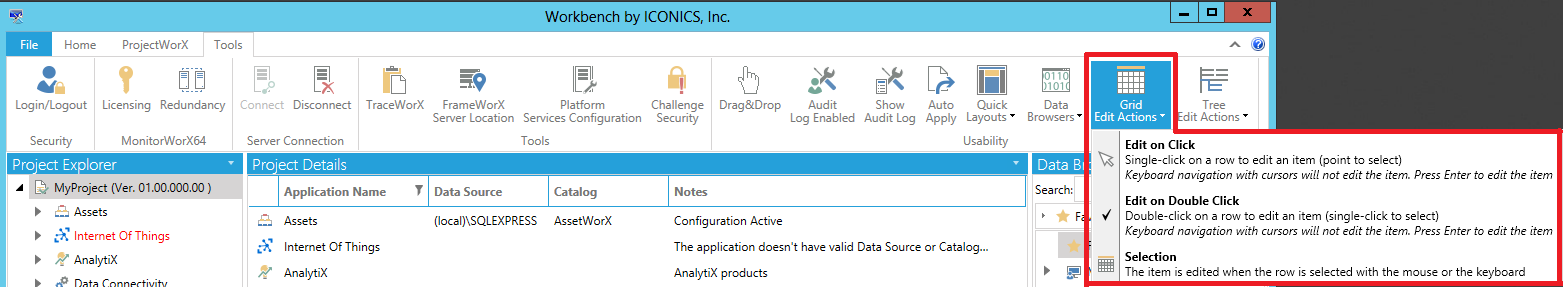
Users have the following options:
-
Edit on Click - Single click on a row to edit an item (point to select). Keyboard navigation with cursors will not edit the item. Press Enter to edit the item.
-
Edit on Double Click- Double-click on a row to edit an item (single-click to select). Keyboard navigation with cursors will not edit the item. Press Enter to edit the item.
-
Selection- The item is edited when the row is selected with the mouse or the keyboard.
Once selected, changes to the existing Workbench grid editing behavior are immediate. These changes can be reverted by selecting the prior option through the Grid Edit Actions button.
See Also: