Data Browsers
The Data Browsers option in the Usability section of the Tools ribbon in Workbench, shown below, allows users to set the behavior of the Data Browser component within the Workbench.
Data Browsers Selected in the Workbench
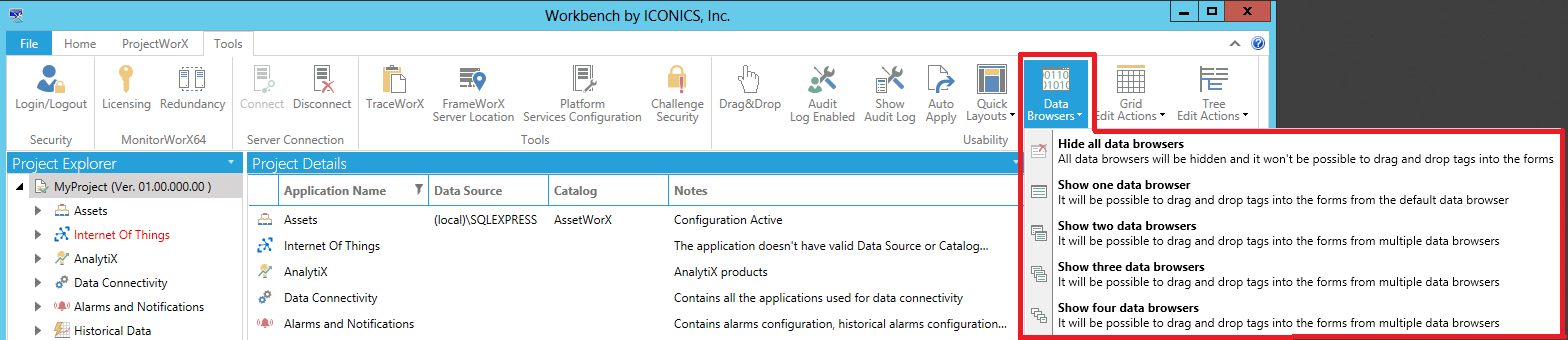
Users have the following options:
-
Hide all data browsers - All data browsers will be hidden and it won't be possible to drag and drop tags into the forms.
-
Show one data browser - It will be possible to drag and drop tags into the forms from the default data browser.
-
Show two data browsers - It will be possible to drag and drop tags into the forms from multiple data browsers.
-
Show three data browsers - It will be possible to drag and drop tags into the forms from multiple data browsers.
-
Show four data browsers - It will be possible to drag and drop tags into the forms from multiple data browsers.
Once selected, changes to the existing Workbench data browser behavior are immediate. These changes can be reverted by selecting the prior option through the Data Browsers button.
See Also: