Challenge Security
Challenge Security Button Highlighted in the Tools Section of the Tools Ribbon in the Workbench
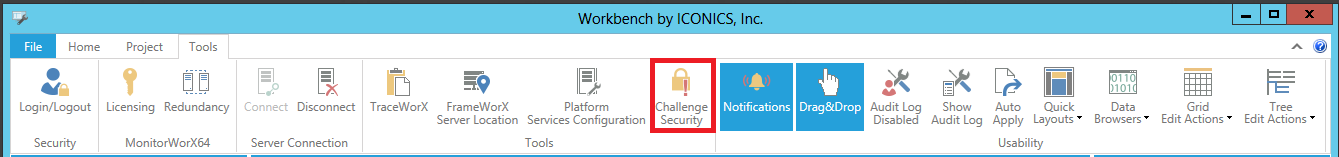
To Challenge Security:
-
Click on the Challenge Security button in the Tools section of the Tools ribbon in the Workbench (highlighted above).
-
This opens the Security Challenge window, shown below.
Security Challenge Window
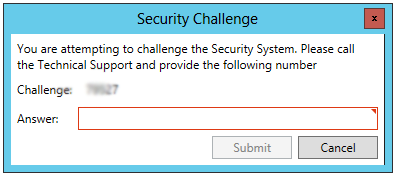
The window will provide the Challenge number that you can then provide to ICONICS Technical Support.
-
ICONICS Technical Support will authenticate the Challenge number, along with your customer information, and provide the Answer that you can type into the text entry field.
-
Hit the Submit button.
See Also: