New Data Flow Folder
To Create a New DataFlow Folder:
-
Open the Workbench and expand the AnalytiX node and then the BI Server Node. Select the Data Flows node, then select Add Data Flow Folder as shown below.
Add Data Flow Folder from the Project Explorer in the Workbench
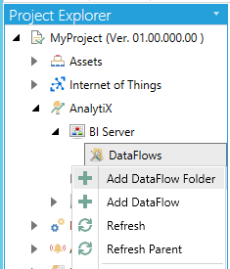
-OR-
Select the Data Flows node then select Add Data Flow Folder, shown below, in the Edit section of the Home ribbon in the Workbench.
Add Data Flow Folder Button

-
This opens the New Data Flow Folder properties as shown below.
New Data Flow Folder Properties
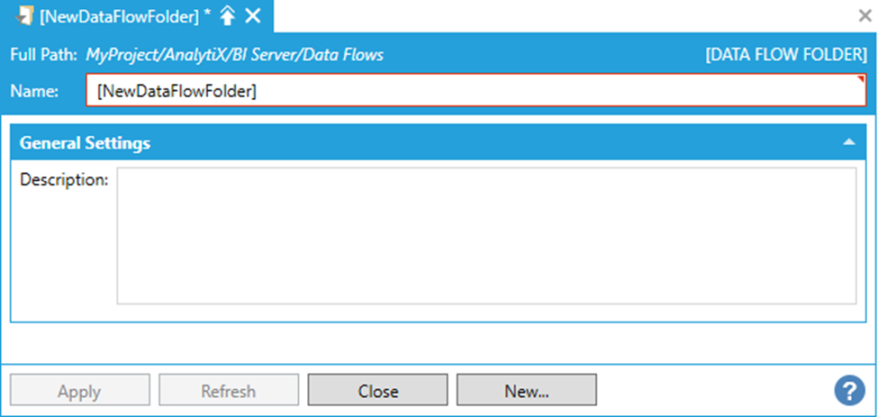
Enter a name in the DataFlow Folder Name field.
-
Select Apply to save your changes and then Close to return to the Workbench. Your new Data Flow Folder will now appear beneath the Data Flows node in the Project Explorer.
See Also: