Export Data Settings Window
Export Data Settings Window
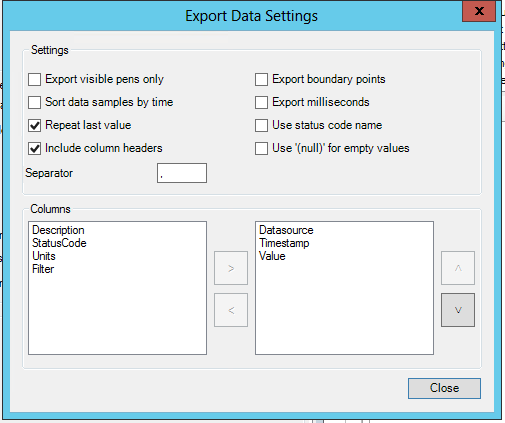
Settings
Click the checkbox for each of the following items to apply to your intended exported data.
-
Export visible pens only
-
Sort data samples by time
-
Repeat last value
-
Include column headers
-
Export boundary points
-
Export milliseconds
-
Use status code name
-
Use '(null)' for empty values
-
Separator - Enter a separator, in the text entry field, for export data configured via this window.
Columns
Move items within the two boxes (signifying a left and right column) via the Right (>), Left (<), Up (/\), or Down (\/) buttons. These include Decription, StatusCode, Units, Filter, Datasource, Timestamp, and Value.
Click Close to return to the previous configuration window.
See Also: