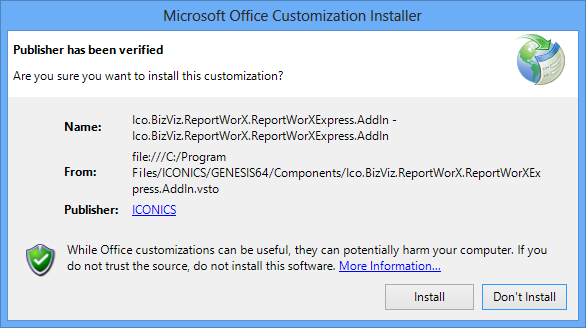Installing ReportWorX Express
ReportWorX Express is included with several ICONICS product DVDs, including GENESIS64, Hyper Historian, and AnalytiX.
If you are using Microsoft Excel 2016or2013, after you install ReportWorX Express, the add-in tab appears automatically when you start Excel.
If Microsoft Excel 2010 is installed, ReportWorX Express is disabled by default. To enable ReportWorX Express, run the separate ReportWorX Express Manager (from the Start menu > All Programs > ICONICS > Tools > ReportWorX Express Manager) as Administrator.
Note: ICONICS ReportWorX Express will not work with versions of Microsoft Excel prior to Excel 2010.
Depending on the version of Microsoft Excel you are using, you may be
asked to ![]() allow
the add-in for ReportWorX Express to install (called
Ico.BizViz.ReportWorX.ReportWorXExpress.AddIn).
allow
the add-in for ReportWorX Express to install (called
Ico.BizViz.ReportWorX.ReportWorXExpress.AddIn).
See also: