Security Login Control for GraphworX
Security Login in the GraphWorX64 viewer is located on the Controls tab. The security login control allows the user to password protect specific content in a viewer. The security login control itself does not possess any secure properties without configuring the security server in Workbench. See Security for additional information.
To create a Security Login Control, select the Security Login control icon from the Controls ribbon.
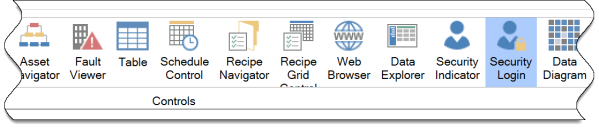
Your cursor will now become a cross hair. Use the cross hair to draw the perimeter of the Security Control on the display. Your Security Control will now be visible.
Security Login Control
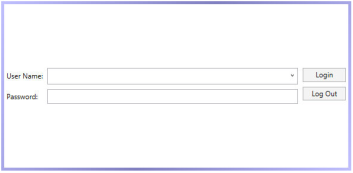
The right side of the screen will now display the Security Login Control Properties. Security Login Controls have a number of standard properties such as Measurements and Text, but also have a number of unique properties listed under Miscellaneous (Misc).
Security Login Control Properties
Misc
- ShowLastLoggedUser - Determines whether or not to show the last logged in user in the User Name field (no value to use the global settings).
- ProvidesListOfExistingUsers -Determines whether or not to show a list of all available user names in the drop-down field (no value to use the global settings).
-
ChangePasswordButtonVisible - Determines the visibility of the Change Password button.
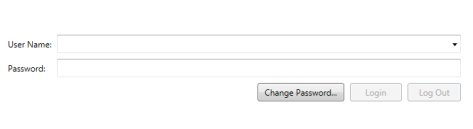
See Also: