Pivot Control
A Pivot Control is a dynamic,
navigational display that allows the user to combine multiple GraphWorX
displays into a single display. Any view or object that can be created
in GraphWorX can be incorporated into a Pivot Control. Pivot Controls
are created especially for use with a touchscreen, which allows for the
user to navigate between pages with touch commands.
Pivot Pages Ribbon - Once a Pivot Control has been created, selecting it will give the user access to the Pivot Pages Ribbon.
Pivot Pages Ribbon
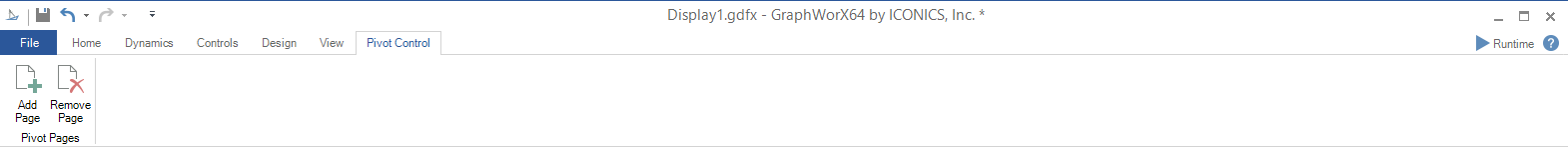
Pivot Pages
- Add Page - Adds an additional page to the explorer and an additional pivot item to the pivot control display.
- Remove Page - Deletes the selected page from the explorer and removes the pivot item from the pivot control display.
Pivot Control Display
Pivot Control Display with Features Labeled
Pivot Control - The entire display containing multiple pages that can be navigated via a touchscreen.
Title - Displays the name of the current pivot control.
Pivot Item - A single pivot item is both the selectable text or title and the corresponding layer. The selected text of the active Pivot Item is highlighted while the titles of other available pivot items (as shown above) are dulled. A Pivot Item is created when a new page is added.
Layer - The actual GraphWorX display page. The content of the layer can be created in GraphWorX as well as any of the other GraphWorX viewers such as EarthWorX or AlarmWorX.
Pivot Control Explorer
The Pivot Control Explorer allows the user to navigate between the available Pivot Items contained within the Pivot Control.
Pivot Control Explorer
Selecting the plus sign []
to the left of the Pivot Control will open all of the Pivot Items contained
in the Pivot Control. By drilling down into each Pivot Item, the user
will have access to the features. By default, a Pivot Item contains Text (the title) and a Layer
(the content). Selecting an item within the explorer, will select the
same item within the display. The properties of a selected item can be
modified within the Pivot Control
Properties menu. Changing the names of the items within the explorer
will not alter the content of the page.
For more information on navigating the Pivot Control Explorer, see the Object Explorer page.
See also: