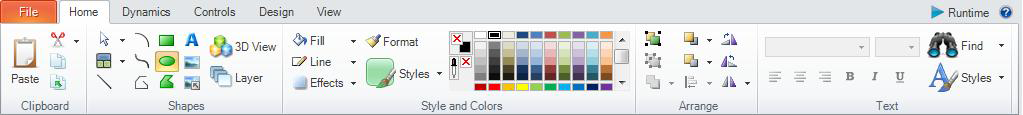Home Ribbon in GraphWorX64 2D
The ![]() Home ribbon
consists of 5 sections of icons, each described below. The Home ribbon
is the first option you see when you access GraphWorX64.
Home ribbon
consists of 5 sections of icons, each described below. The Home ribbon
is the first option you see when you access GraphWorX64.

Clipboard - You can use the on the Home tab in GraphWorX64 to remove objects and dynamics and to cut and copy objects to the clipboard to be pasted elsewhere in GraphWorX64 or within a text editor.
Shapes - Shapes are objects that you can display on the work surface in GraphWorX64.
Style and Colors - Gives you the ability to change the attributes of objects.
Arrange - These buttons group and align objects on the display.
Text - Changes the attributes of labels.