Reviewing Values for Alarm Conditions
The Values tab shows the conditions and related fields in a table format. All other values are editable except for condition names, which you can configure on the previous tabs. The values defined on the Fields tab or Inputs tab appear blue. The S button opens the expression editor. If a value is changed, the value appears as black type.
 If you change a value and want to revert to the original value, use the cursor and backspace key to highlight and delete the value. Click Apply—the original blue-colored value appears.
If you change a value and want to revert to the original value, use the cursor and backspace key to highlight and delete the value. Click Apply—the original blue-colored value appears.
The following image is an example of the Values tab, which shows specific conditions and values.
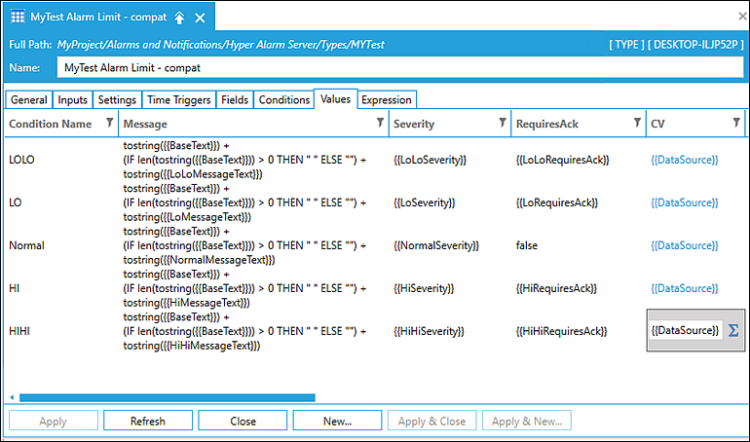
See Defining Alarm Conditions for additional information.