Defining Alarm Conditions
The Conditions tab allows you to specify any number of alarm conditions for an alarm type. At a minimum, two alarm conditions must be configured (Normal and an Alarm condition). An integer identifies every condition. The zero (0) number always identifies the Normal condition, and all non-zero code conditions are identified as an alarm condition or state of the alarm. See the Alarm Types Overview for additional information.
The following example shows the Hi condition code with the expression for that condition.
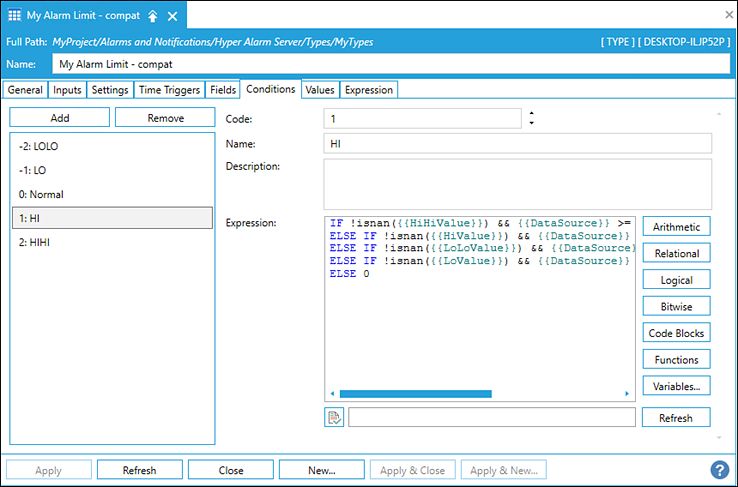
To define alarm conditions:
- Click the Conditions tab.
-
From the left pane either select an existing condition or click the Add button to create a new condition value.
 Selecting an existing condition (Normal, Hi, Lo) automatically enters the Code, Name, and Expression values. If adding a new condition value, the information you enter in step 3 appears in the left pane.
Selecting an existing condition (Normal, Hi, Lo) automatically enters the Code, Name, and Expression values. If adding a new condition value, the information you enter in step 3 appears in the left pane. - Complete the following conditions information:
- Code is the assigned number.
- Name of the condition as it relates to the code number.
- (Optional) Descriptiondescribes the condition meaning.
- Expression is the condition evaluation expression that determines when the alarm source switches to this condition and returns state of the alarm from its evaluation. See Alarm Type Expressions.
- Click Apply. The next step is Defining Alarm Input Values.