Defining Time Triggers
Time triggers are useful for alarm types that cannot be triggered by data input changes, such as alarms depending on historical data values. See the Alarm Types Overview topic for additional information.
Defining a time trigger for an alarm source is useful for evaluating a rate of change over time and specific dates. This type of trigger executes an event periodically according to the reoccurrence pattern you set. The following image shows an example of a configured the Time Triggers tab.
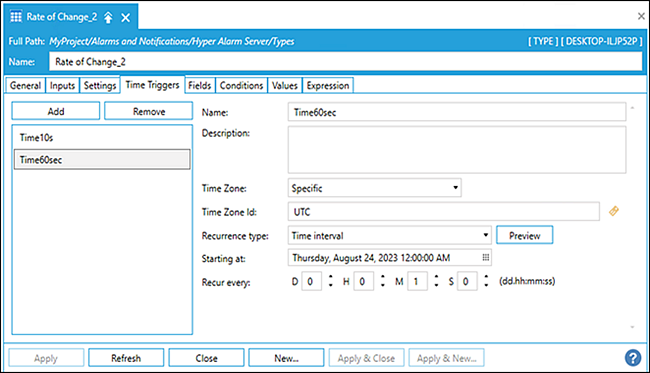
To define a time trigger:
- Click the Time Triggers tab.
- Click the Add button in the left pane to create a new time trigger.
- Type the new trigger identifier in the Name text box. The assigned name appears in the left pane.
- (Optional) Describe the trigger function in the Description text box.
- Specify the appropriate time trigger settings. The following table identifies each time and date trigger setting and its functional description.
Time Trigger ID
Functional Description
Time Zone
Indicates the time zone for the trigger. Selections can be :
- Local time zone
- UTC coordinated universal time
- Specific—identify specific Time Zone ID area is required.
Time Zone ID
Selects the time zone for specific regions, including coordinated UTC universal standard time with positive and negative offsets (time differences) for specific regions.
Recurrence Type
Determine the interval of the time trigger. Selection can be:
- One time only This selection is disabled.
- Time interval—a starting date and time duration needs to be defined.
- Specific Date and times—a Start at date and Recur every time interval needs to be defined.
Starting at
Defines the start date when the time trigger begins.
Recur every
Defines when the time trigger reoccurrs (dd:hh:mm:ss). For example, the time trigger could be every 10 seconds, or once a month commencing on the 15th day of the month, or at a specific time of day.
- When finished, click Apply. The next step is Defining Alarm Fields.