Defining Alarm Fields
The Fields tab is used to determine what values from the alarm get sent to clients, such as the GraphWorX™ Hyper Alarm Server. In addition to the predefined selections, such as Message and Severity, you can add and customize the field name and data type. In contrast, you can specify a default value only for predefined fields. See the Alarm Types Overview for additional information.
The following image shows an example of BaseText custom field type where the default value is defined on the Inputs tab.
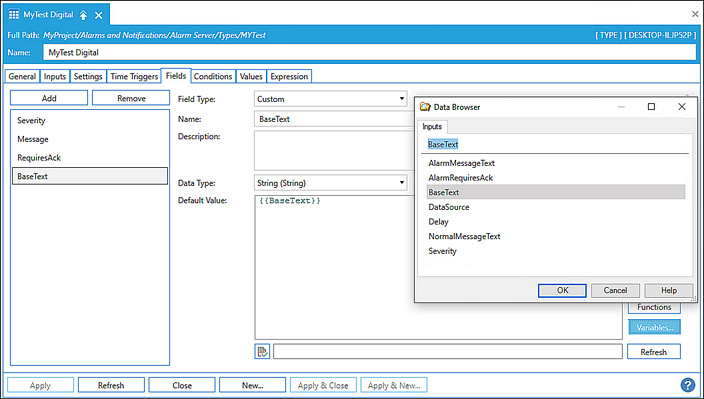
To define a Field:
- Click the Fields tab.
- Either pick a predefined field name or click the Add button in the left pane to create a custom field.
- Specify the appropriate field functions:
- Field Type selections are available from the drop-down menu.
- Name is valid only for a custom field type—must be unique name for the alarm type.
- (Optional) Description defines the field type function.
- Data Type is valid only for a custom field type—data values (string, boolean, byte, etc.) are available from drop-down menu.
- Default Value is an expression text, either a constant or a combination of Input values.
The following is an example of a table snippet to demonstrate custom field names.
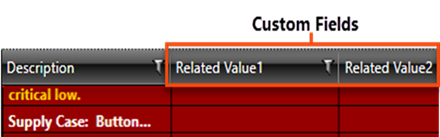
What's Next?