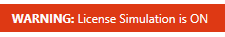Simulating a License
Users with a demo or SIP license can simulate having fewer elements in their license. This feature can help a system integrator when developing a project for an end user that will be using a license with a reduced feature set so that the integrator doesn't accidentally include features or functionality that isn't available to the end user.
You can use license simulation with software and hardware licenses. Cloud licenses do not support simulation.
The license simulator can only be used to simulate a license with fewer or lower-level entitlements than the actual activated license. For example, if the activated license contains 100 Hyper Historian tags, you could simulate having 0 or 50 tags, but not 150 tags.