Export IoT Configuration to Multiple Gateways
Users can now create templates for IoT configurations that can be exported to multiple IoT gateways.
IoT templates will allow users to configure multiple IoT gateways using identical configurations simultaneously.
To Export IoT Configuration to Multiple Gateways:
-
Launch Workbench.
-
Navigate to Device Templates (IoTWorX > Device Templates) in the Project Explorer.
-
Templates are simple configuration databases. Templates hold generic configurations for one or more gateways. In this example, “Default Template” is used to store the configuration for three gateways. This template is what determines the Gateway Group.
Default Template
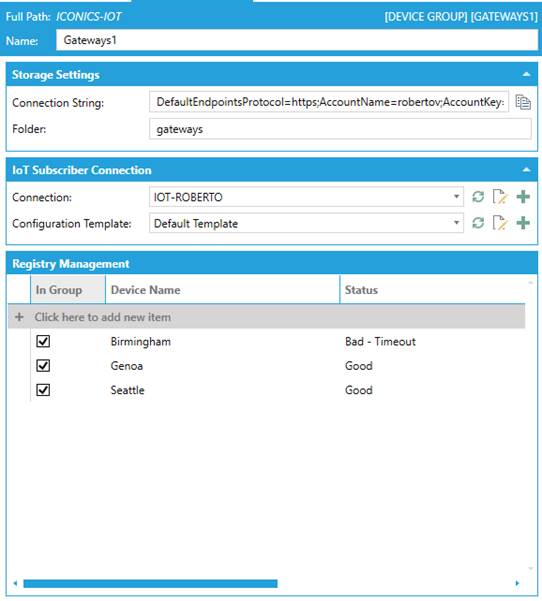
-
Users can now publish this configuration to the gateways. Right-click on the gateway group and select Generate Device Configuration.
-
The configuration will be exported from the template (which is a SQL database) and imported in a special .lpkgx package. The package is uploaded in cloud storage.
-
To initiate, click on Deploy Devices Configuration. A command is sent to the gateway to download the .lpkgx file. The gateway then downloads the file, installs it, and the configuration is now updated.
See Also: