Azure IoT Hub Publisher Connection
With the Azure IoT Hub publisher connection, the IoTWorX can publish data to Azure IoT Hub.
Azure IoT Hub Publisher Connection provides a connection to Microsoft Azure IoT Hub which specific connection properties can be configured in the following sections.
Default Publish list settings
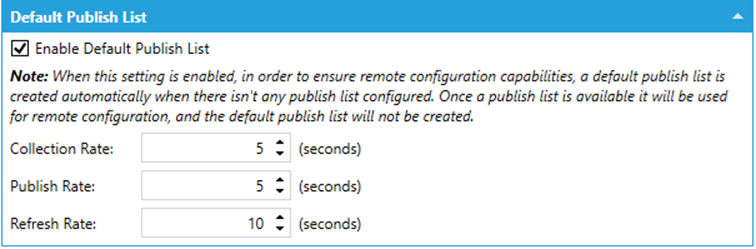
In order to ensure remote configuration capabilities of IoTWorX via Workbench, a default publish list can be created automatically when there isn’t any publish list configured.
Once a publish list (insert link to Publish Lists?) is created in IoTWorX configuration in Workbench, it will be used for remote configuration, and the default publish list will not be created.
Azure IoT Hub Settings
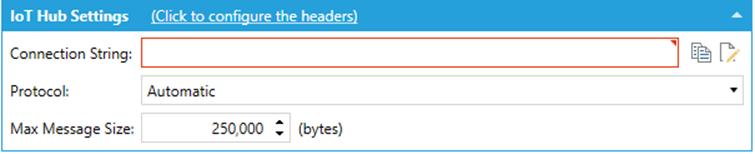
-
(Click to configure the headers) – Click this link to open the 'Specify the Headers for the connection' window, where you can add a new item and set its Key and Value.
-
Connection String – Enter the connection string for the selected IoT Hub. Click on the first button to copy the Connection String to the clipboard. Click on the second button in order to open the Azure IoT Hub Connection Configurator, shown below.
-
Protocol – Use the pulldown menu to select from Automatic, AMQP, or Web Sockets.
-
Max Message Size – Enter the maximum size of messages (in bytes) in the text entry field or use the up/down buttons.
Azure IoT Hub Connection Configurator Window
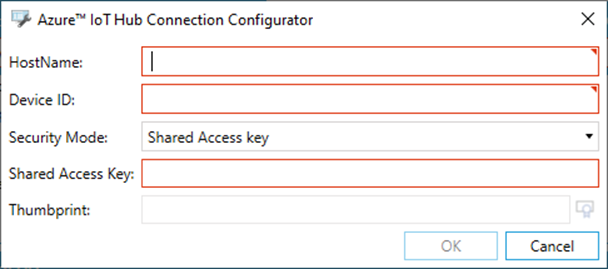
-
HostName – Enter the Host Name in the text entry field.
-
Device ID – Enter the Device ID in the text entry field.
-
Security Mode – Use the pulldown menu to select from Shared Access key or Certificate Thumbprint.
-
Shared Access Key – This setting will activate upon selection of Shared Access key from the Security Mode setting above. Enter the Shared Access Key in the text entry field.
-
Thumbprint – This setting will activate upon selection of Certificate Thumbprint from the Security Mode setting above. Enter the certificate thumbprint in the text entry field or click on the button to open the Certificate Browser window to navigate to your selected certificate thumbprint