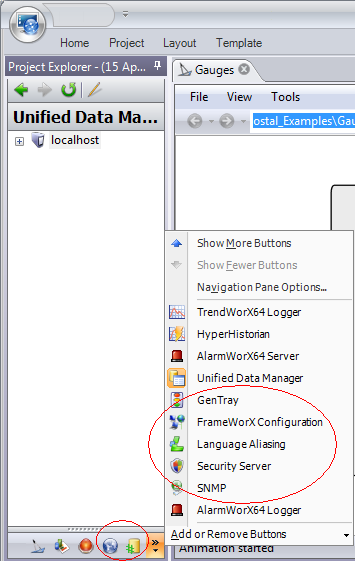Tools
In the topics that follow, the different tools that support GENESIS64 configuration and runtime are described in detail. GENESIS64 relies on a number of services that provide access to data sources and system resources at runtime. Tools fall into the following general categories:
-
Database Front-Ends. Some of the tools such as the Global Aliasing System, Language Aliasing System, Unified Data Manager, and Unified Data Browser are front ends to SQL databases that store information required to run the major applications correctly.
-
System and Services Settings. Other tools such as the FrameWorX Server and the GenTray component load within the Workbench and allow you to manage and view various system settings.
-
Diagnostic Tools. Tools such as the License Monitor help you manage your applications' installation in the former instance, and track system events so that you can diagnose errors and optimize your system in the latter.
GENESIS64 also provides connectors that give you access to BACnet and SNMP protocols.
There are two places that you can start the ICONICS GENESIS64 tools. The first place is the Tools folder on the Start menu, as shown in the following figure.
The ICONICS Start Menu Tools Folder
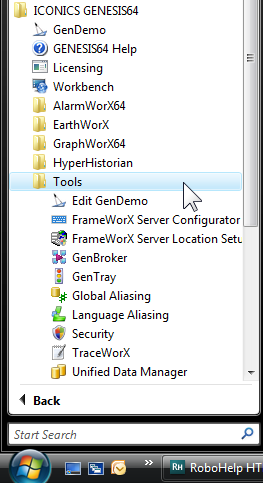
The second location where you can find the ICONICS tools is within the Workbench , as shown in the figure below.
Tools In the Workbench