Installation Details
The Installation Details button, shown below, in the Tools section of the Home ribbon in the Workbench allows users to retrieve a detailed list of files installed on the server.
Installation Details Button

Clicking this button opens the selected project's installation details window, shown as MyProject Installation Details below, beneath the Project Details section of Workbench.
MyProject Installation Details
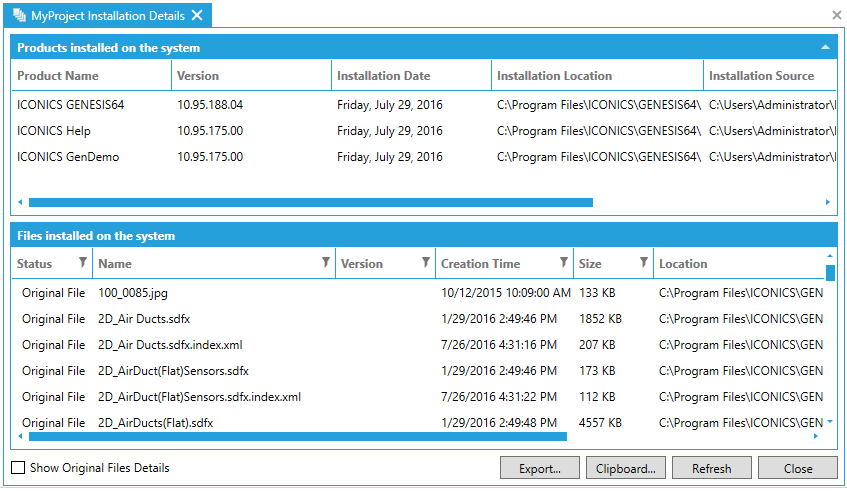
-
The Products installed on the system section shows information regarding the ICONICS products located on the selected machine, including the Product Name, Version, Installation Date, Installation Location, Installation Source, and Publisher. These fields cannot be edited.
-
The Files installed on the system section shows information related to files associated with the installed ICONICS products. This information includes Status, Name, Version, Creation Time, Size and Location. These fields cannot be edited.
-
The Show Original Files Details checkbox gives users the option to see additional information in the Files installed on the system section. The additional columns [Version (orig.), Creation Time (orig.), and Size (orig.)] allow users to see any changes between the original file and the current file.
-
The Export button allows users to export these details to a .csv or .txt file.
-
The Clipboard... button allows users to copy these details to be pasted into an alternative location.
Click on the Close button to exit the window.
See Also: