Starting Schedules in the Workbench
This section covers how to access Schedule configurations within the GENESIS64 Workbench configuration/runtime tool.
-
Once you have launched the Workbench, you can access Schedules from the Project Explorer to the left of the main Workbench window, as shown below. Expand your project node at the top of the explorer, then Actions, then Schedules.
Selecting Schedules from the Project Explorer
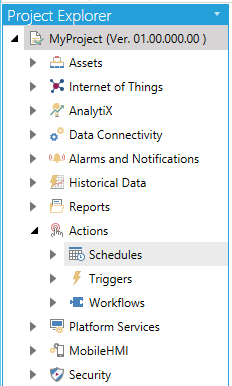
-
Once selected, you'll see the Home ribbon change, showing Schedule-related options. Expand this node to see the contained Schedules, ValueSets and Holidays nodes in the Project Explorer as well as the Project Details section.
ScheduleWorX64 Provider Opened within the Workbench
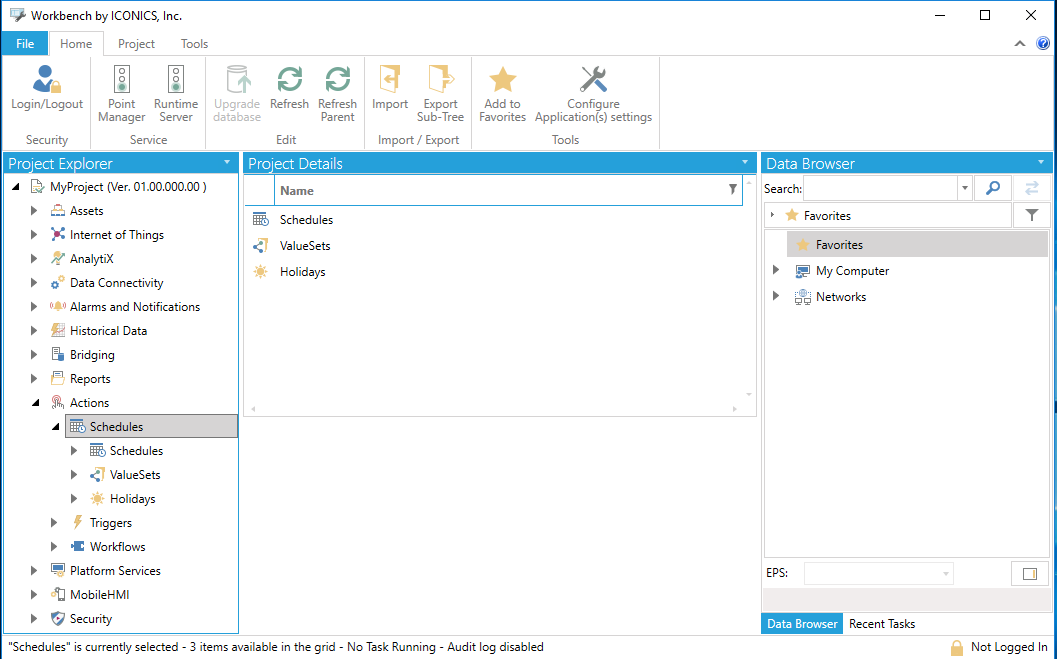
-
You are now ready to begin configuring Schedules within the Workbench.
See Also: