Project Reporting
The Project Reporting section of the Project ribbon contains two options:
Project Reporting Section of the Project Ribbon in the Workbench
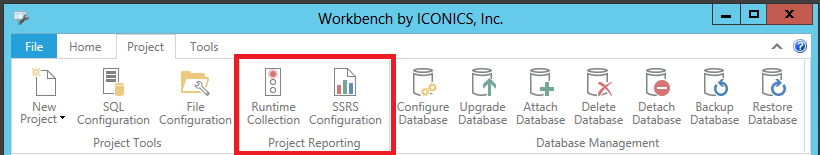
Using ReportWorX64 Technology in Project Reporting
Select your project in Project Explorer, bring up the context menu, then select one of the report options, such as Configured Tags Report or Runtime Use Report. The report configuration forms should look the same.
Project Reporting templates are created using the ReportWorX64 Express Excel add-in. Note, Project Reporting templates must only use tags that start with cfg. A ReportWorX64 license is not required to use Project Reporting or create custom templates.
Many Project Reporting datasets are available via the data browser. These datasets can be found under Diagnostics > Configuration in the new Availability, Entities, and Usage folders. Many of these datasets can be used outside of Project Reporting, such as in the Table control or GridWorX Viewer.
Note: Project Reporting no longer requires SQL Server Reporting Services (SSRS) as of version 10.97.
See Also:
Silverlight/Ribbons/Permissions needed to run Project Reporting