(Undefined variable: Primary.Alarm Server) System Settings
System Settings allow you to for setting multiple related properties in its .
To Edit System Settings:
- From the Workbench expand the Alarms and Notifications..
- Click to expand the (Undefined variable: Primary.Alarm Server) node and then Product Configuration to show the System Settings.
- Right-click the Systems
Settings and select Edit,
as shown below.
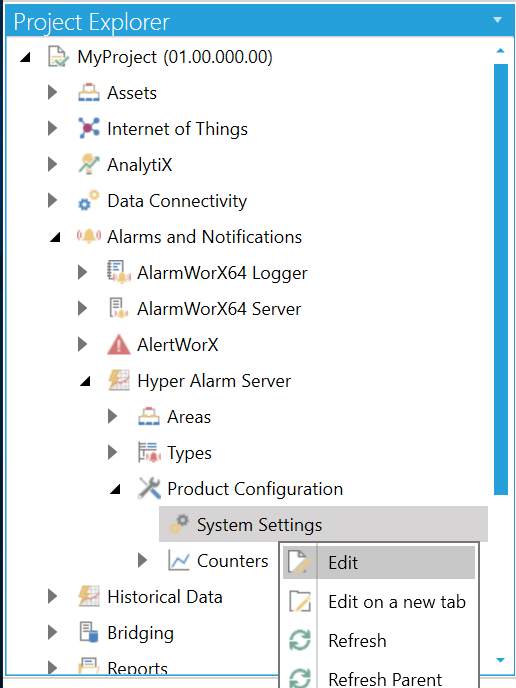
- From the Systems
Settings properties window, enter the appropriate information.
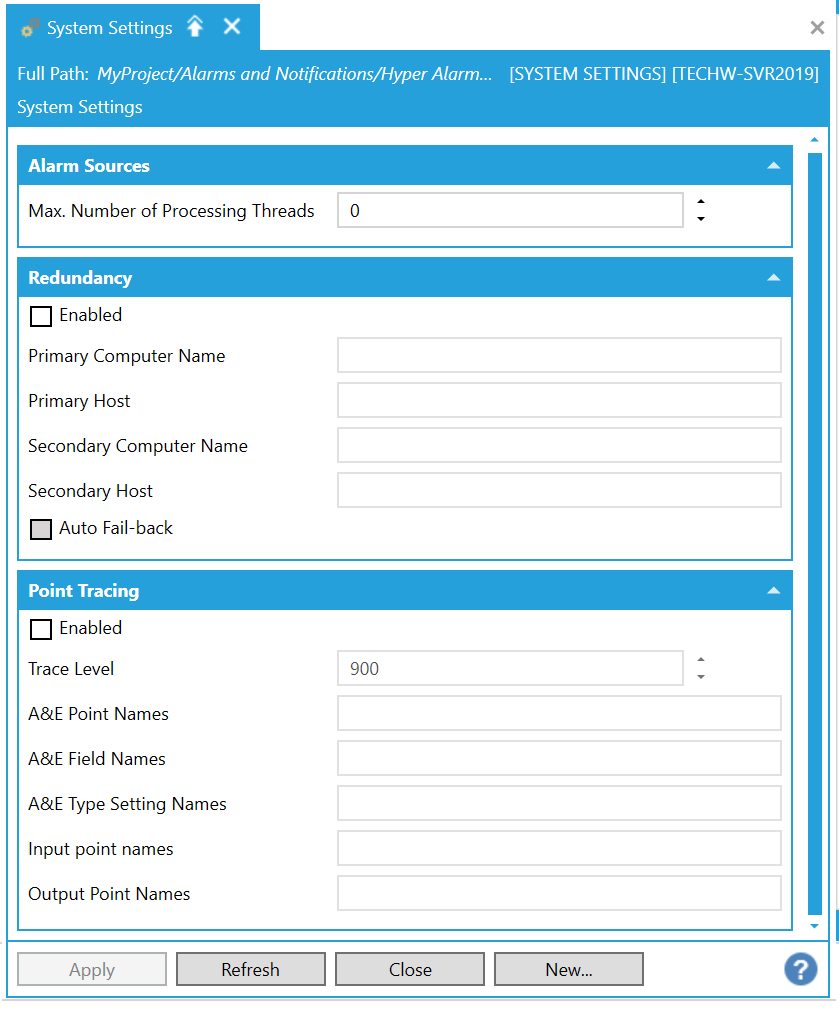
Alarm Sources -Max. Number of Processing Threads - The maximum number of threads that evaluate alarm sources at the same time. If left to default (0), then the maximum number of threads will equal two times the number of processors in the computer.
Redundancy See Configuring Alarm Server Redundancy.
Point Tracing:
- Enabled -True to enable point tracing.
- Trace Level -The trace level at which to trace. The default is 900 (SevereError).
- A&E Point Names - The list of A&E points to enable tracing on, separated by a semicolon. For example: /Area1.Source1;/Area2.Source2.
- A&E Field Names - The list of A&E type field names to enable tracing on, separated by a semicolon. For example: Message;MyCustomField.
- A&E Type Setting Names - The list of A&E type setting names to enable tracing on, separated by a semicolon. Valid values are: EnableUserOutOfService; OutOfService; EnableUserSuppressedByDesign; SuppressedByDesign; EnableUserShelved; Shelved; AlarmOnDelay; AlarmOffDelay
- Input point names -The list of points on the input to the alarm server, separated by a semicolon.
- Output Point Names - The list of point on the output of the alarm server, separated by a semicolon.
- Click Apply to save them and then Close to return to the Workbench.
See Also: