Synchronization Tasks Management
To Set Up Synchronization Tasks Management:
-
Start the Workbench, then expand your project. Next, expand the Historical Data node to show the Hyper Historian node. Expand the Hyper Historian node to show the System Administration node.
-
Expand the System Administration node in the navigation tree and right-click on the Synchronization Tasks Management node, as shown below, then click on Edit or Edit on a new tab.
Editing Synchronization Tasks Management from Project Explorer

-OR-
Select Synchronization Tasks Management, then click on the Edit button, shown below, in the Edit section of the Home ribbon in the Workbench.
Edit Button

-
This opens the Synchronization Tasks Management properties window, shown below, beneath the Project Details section in the Workbench. Enter a name in the Hyper Historian Synchronization Tasks Storage Management Name text entry field.
Synchronization Tasks Storage Management Properties
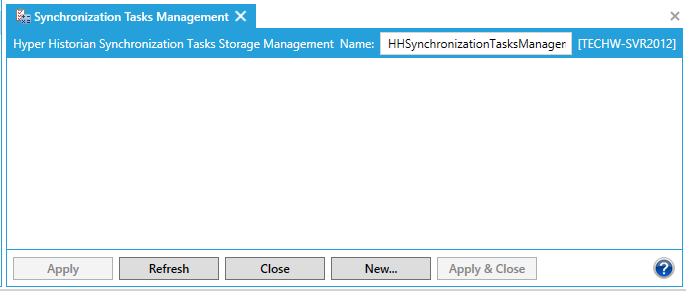
See Also: