Certificate Browser
Certificate Browser
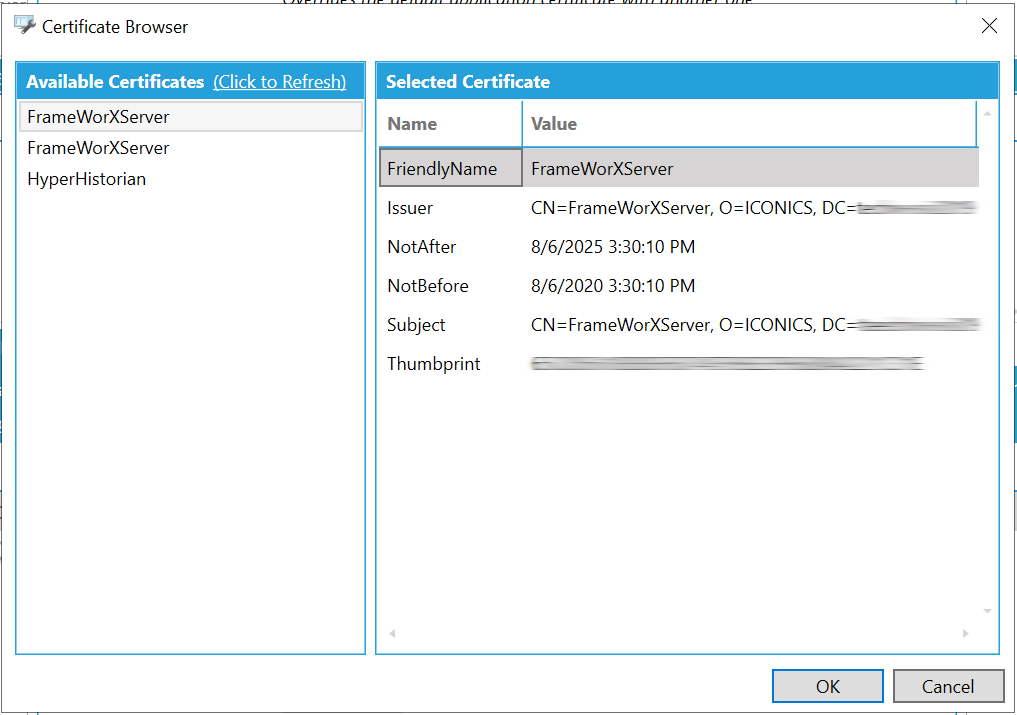
Available Certificates
-
(Click to Refresh) - Click this link to refresh the listing of available certificates. Once loaded, click a certificate to see its details in the right side of the window.
Selected Certificate
This section of the Certificate Browser window will display properties (by Name and Value) of a certificate selected in the left side of the window in the Available Certificates section. Properties include Friendly Name, Issuer, NotAfter, NotBefore, Subject, and Thumbprint.
If you're okay with the selected certificate, click OK to close the window and return to the prior configuration form.
See Also: