Device Communication Control
To Set Up Device Communication Control:
-
From the Workbench, expand your Project in the Project Explorer, then expand Data Connectivity.
-
You'll see the BACnet node of the Project Explorer, as shown below.
-
BACnet Provider in the Workbench
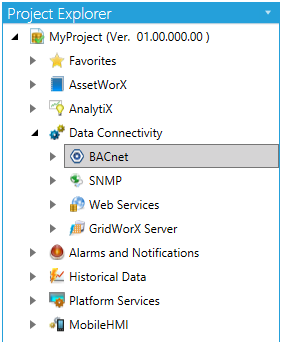
-
Expand theBACnetnode and then theDevicesnode. Right-click on the device for which to set communication control, then click on Device Communication Control, as shown below.
Device Communication Control from Project Explorer
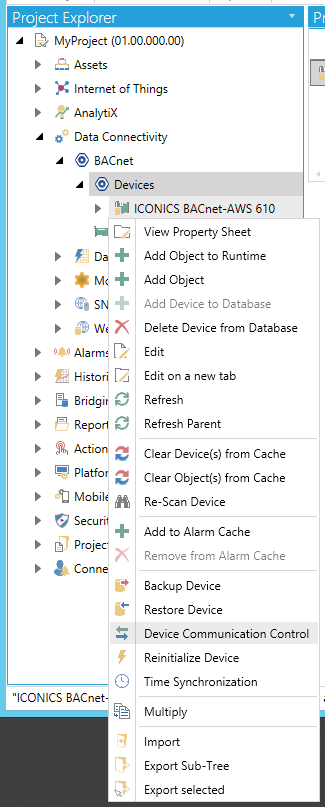
-OR-
Select the device for which to set communication control, then click on the Device Communication Control button, shown below, in the Tools section of the Home ribbon in the Workbench.
Device Communication Control Button

-
The Device Communication Control window appears, as shown below.
Device Communication Control Window
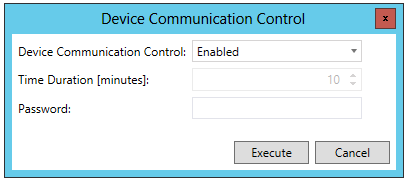
-
Device Communication Control - Select 'Enabled' or 'Disabled' via the pulldown menu.
-
Time Duration [minutes] - Enter the time duration of the device control (in minutes) in the text entry field or by using the up/down arrows.
-
Password - Enter the password for the device which you wish to control.
-
Click on the Execute button to start the control. The following window will appear to let you know that your control request has succeeded.
Device Communication Control - Succeeded
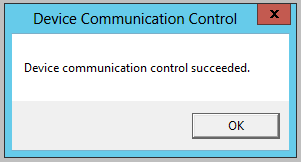
See Also: