Clear Cache - Devices Node
To Clear Cache in the Devices Node:
-
From the Workbench, expand your Project in the Project Explorer, then expand Data Connectivity.
-
You'll see the BACnet node of the Project Explorer, as shown below.
-
BACnet Provider in the Workbench
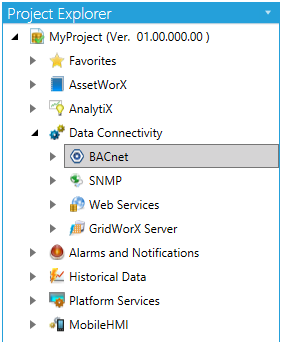
-
Expand theBACnetnode. Select the Devices node, then click on Clear Cache in the pulldown menu in the Project Explorer, as shown below.
Clear Cache from Project Explorer
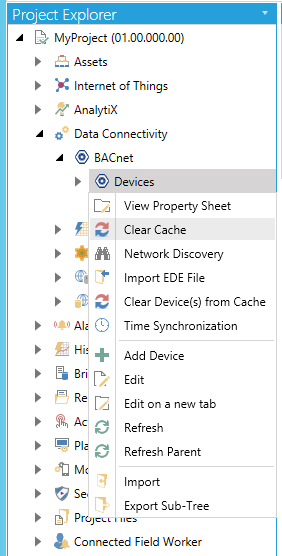
-OR-
Select the Devices node, then click on the Clear Cache button, shown below, in the Tools section of the Home ribbon in the Workbench.
Clear Cache Button

-
The following Warning window appears. Click OK if you wish to proceed.
Warning window
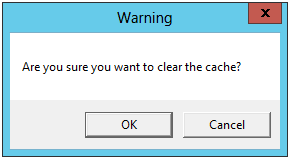
The cache will then be cleared from the selected Devices node.
See Also: