Global Cursors
The Global Cursors feature allows for the sharing of cursor positions by several charts. This function is implemented with a type string data source. To configure your chart to use Global Cursors, change the GlobalCursor options in the TrendWorX Viewer ribbon or open the TrendWorX Viewer configuration dialog for advanced settings.
Creating a Master Chart:
-
Open GraphWorX64.
-
Click on the TrendWorX64 Viewer.
-
Click and drag to create a graph.
Note: Disable Write Cursor position in order to create a single master chart that controls the other charts. Do this by clicking the disclosure arrow at the bottom right of the Cursorssection of theChart tab. The Chart Configuration window opens. Select the Cursors tab, and ensuring that the Write cursor position check box is not checked. Click Close. -
Click on the Start Frozen button within the Rangetab.
-
Click on Cursor Tooltips within the Cursors tab to select it.
-
Select the ReadandWrite option within the Global button on the Cursors tab.
Your Master Chart is created.
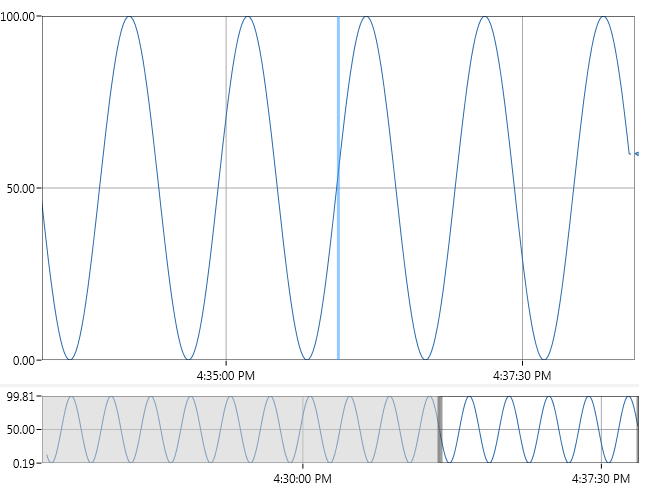
Using Global Cursors:
-
Duplicate the chart by copying and pasting another one beneath it.
-
Click on Runtime at the top right of your window.
The cursor moves in both charts.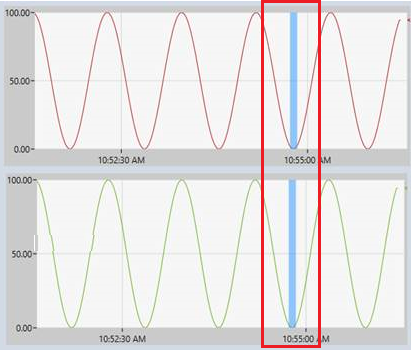
Note: Make sure to copy and paste the duplicate chart only after you finish creating the master chart.
See Also: