Welcome to Quality AnalytiX
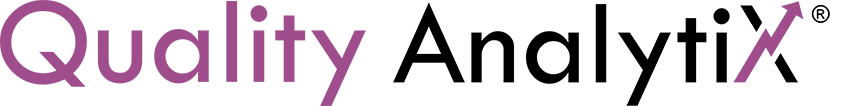
Quality AnalytiX is part of the AnalytiX product suite for GENESIS64. With Quality AnalytiX, you can monitor the efficiency and reliability of any system using statistical methods. These tools allow you to detect and correct for anomalies in your industrial process more easily than ever before.
Overview
This component of the AnalytiX suite allows you to access and configure SPC tags, distribution rules, and statistical calculations in Hyper Historian. You can also create and view trends and alarms associated with SPC tags and calculated tags within TrendWorX64 or AlarmWorX64. Quality AnalytiX also supports:
- New chart types in TrendWorX64 (Histogram and SPC)
- Integration with ReportWorX Express
- Dashboard customization
Benefits of Using Quality AnalytiX
Quality AnalytiX delivers charts, KPIs, data, and alerts to any device, any time. It also provides an extensive set of viewing options to create dazzling displays and dashboards for your device. These views allow you to monitor your processes, identify issues, and fix them in a proactive manner to achieve better performance for your system.
What's Included in Quality AnalytiX?
When you install Quality AnalytiX, you can access the following applications and products:
- Workbench for configuring your SPC tags and distribution rule sets
- Creating customizable dashboards and containers for viewing your SPC data
- Hyper Historian (Classic) for collecting your SPC data and running the calculation engine that produces a variety of summary statistics for you to access and view
- TrendWorX64 Viewer for viewing your SPCdata in two plot types designed for this information: SPC plot and histogram
- AlarmWorX64 Server for notifying you through the GenEvent Server when abnormal or undesired SPC data triggers an alarm sequence
- AssetWorX Navigator for organizing the sites or components associated with your system and associating SPC data with different assets
- ReportWorX Express for creating SPC reports using a task pane in Microsoft Excel
See Also: