KPIWorX Overview
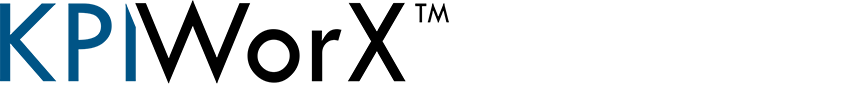
KPIWorX is a self-service dashboarding tool that allows for the creation, saving and loading of dashboards while providing a user friendly interface. Users can drag and drop data, configure components, split screens to add new components and save dashboards as favorites. KPIWorX is accessible through MobileHMI as well as GraphWorX64 runtime. KPIWorX contains several preconfigured components (gauges, process points, trends, alarms, grids and more) and is mostly used to read data. KPIWorX is available for both desktop and mobile devices.
KPIWorX Architecture
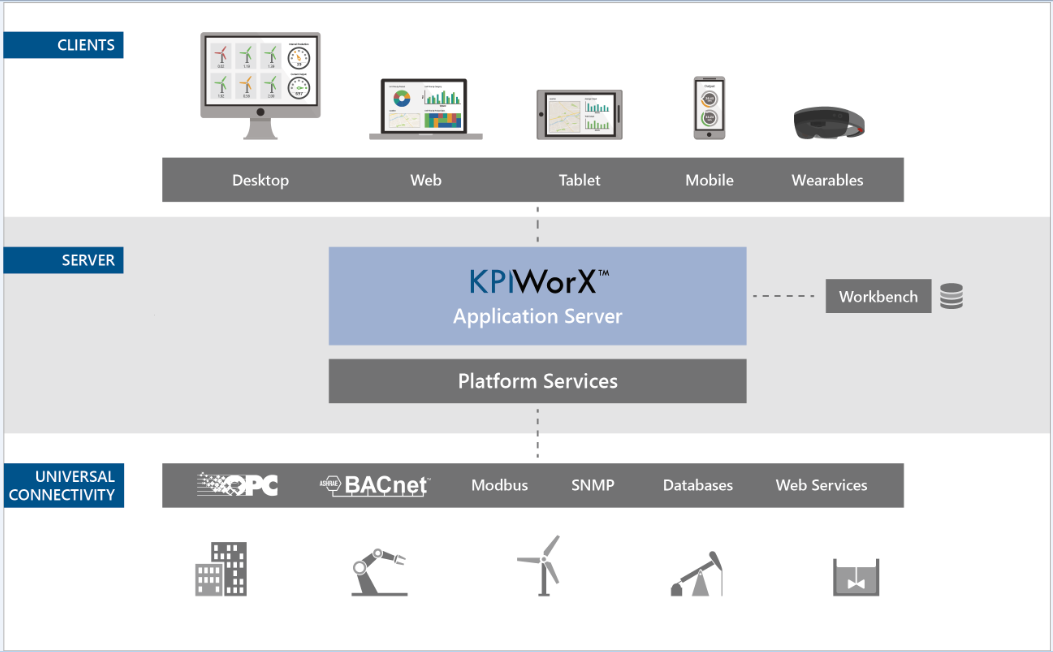
Areas Within KPIWorX
-
KPIWorX Menu - Similar to a file menu, the KPIWorX menu allows a user to create a new display, save a display, load a display, change symbol libraries and alter settings.
-
KPIWorX Data Browser - Location of the data sources and browser as well as the favorites menu.
-
Canvas - The main display screen where KPIs and data sources can be placed and viewed.
-
Individual Cell - A single KPI location. Splitting the screen will always create another cell.
-
Resize Handles - Cell Sizing Arrows are found on the outside of Individual Cells and can be used to manually alter the shape and size of the selected cell.
-
KPIWorX Display Ribbon - The top ribbon containing the Login Icon and Presentation Mode Icon.
-
KPIWorX Configuration Menu - All configuration options for displaying KPIs, including access to controls and symbols.
See Also: