Collapsible Navigation Bar
The KPIWorX navigation bar can be collapsed into icons. When collapsed like this, the bar can be accessed in both edit and presentation mode. Users can select an icon to load the appropriate saved dashboard. The dashboard names are available as tooltips, or the user can expand the navigation bar to see the names.
Collapsible Navigation Bar
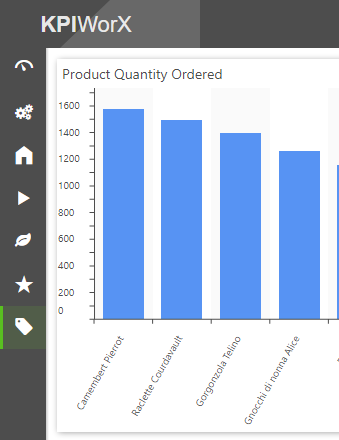
To collapse the navigation bar:
-
Select the KPIWorX name in the header to open the navigation bar.
-
Select the pin
 icon to pin the bar.
icon to pin the bar. -
Select the KPIWorX name in the header again.
The navigation bar also now more clearly highlights which dashboard is currently open.
See Also: