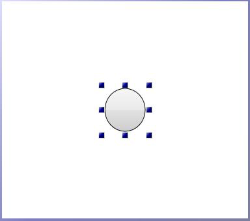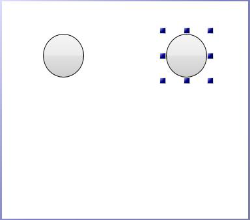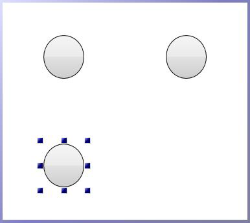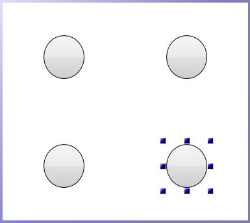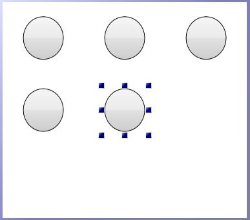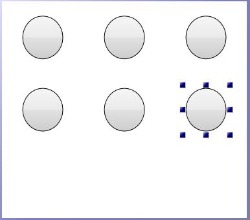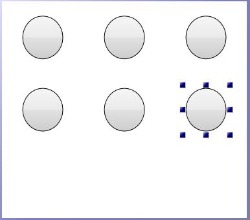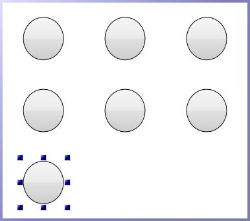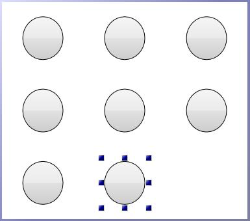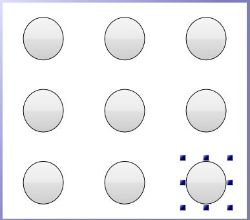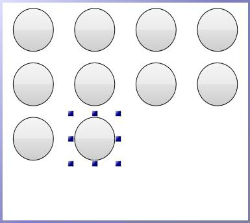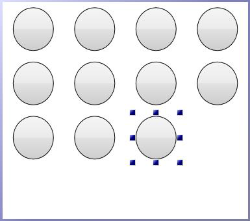Uniform Grid Panel Example
The following progression shows the dynamic nature of the Uniform Grid panel as objects are added to it. The Uniform Grid panel maintains a square grid at all times, and manages the panel's objects inside the grid. You can move objects around in the grid, and panel automatically re-sequences them inside the grid. For more information, refer to Panels. (In this example, the circle object was duplicated, using the Duplicate option in the Home ribbon's Clipboard section.)
From top to bottom, left to right, you can see how the Uniform Grid panel restructures itself to accommodate the objects that are added to it, from the first object (top left) to the 11th (bottom right). If you continue adding objects, the panel continues to manage them.