Text Objects Section of the 2D Dynamics Ribbon
In GraphWorX64, on the 2D ribbon you can use the Dynamics tab to access text object dynamics to add to a display. Text objects are listed below; click a hyperlink to read more about the text object.
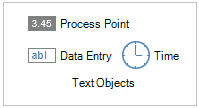
-
Process Points. A Process Point object is a read-only text object (DataEntry is set to False) that is connected to a DataSource which you define by the Process Point Dynamic action. You would use a Process Point to display OPC UA tags, results from expressions, or any other time dependent data.
-
Data Entry. A Data Entry object is a writeable text object (DataEntry is set to True) that is connected to a DataSource which you define by the Process Point Dynamic action. Data Entry objects are used to create a state, assign a value to a variable, or make a selection that controls a process, changes other objects, or provides other forms of user generated control input. So Data Entry objects are very similar to Process Points, but are used for very different purposes.
-
Time Date. Time/Date objects are text labels that display the time and or date of the system, or through a defined data source OPC time/date data or a calculated value from another system.