Disable the Right-Click Mouse Menu
To Disable the Right-click Mouse Menu (the Runtime context menu) in GraphWorX64:
Right-click Mouse Menu
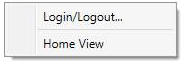
-
There is a ShowContextMenu property to the Canvas. It is part of the RuntimeWindowProperties. You must be in Advanced Mode to see it.
-
Set “SpecifyRuntimeWindowProperties” to True. Note: You can set this wherever there are RuntimeWindowProperties, like in a LoadDisplay pick action or an embedded GraphWorX64 Viewer or in the “New This Display Default Settings” part of the preferences (which will set the default for new displays you create).
This Display : Canvas Properties
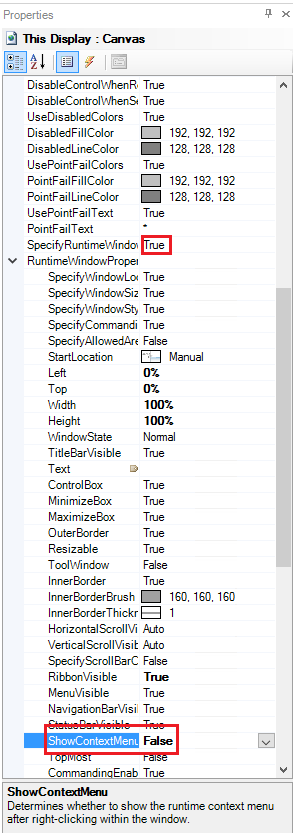
Note that if a control on the screen has its own right-click menu, this will not disable it. However, it is very common for these controls to have a similar option that you can set individually.
See Also: