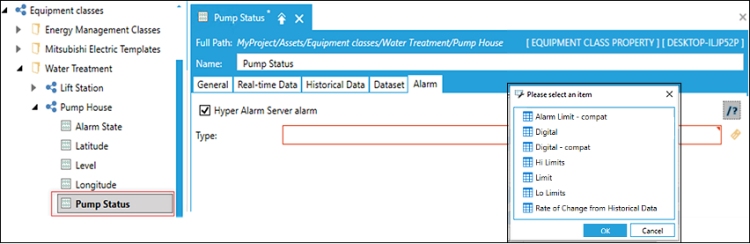Linking Assets to the Hyper Alarm Server
AssetWorX™ provides a tiered hierarchy, called an asset tree, that represents the physical locations and/or business properties of your enterprise. Establish your enterprise assets before attempting to link assets to Hyper Alarm Server. For additional information, see Strategies for Building the Asset Tree.
Linking to Hyper Alarm Server is accomplished at the Equipment classes level. For example, The equipment asset for a Water Treatment Plant for the Foxborough, Massachusetts site has various equipment areas, one of which is Pump House 1. Pump House 1 has various equipment class aliases (Alarm State, Water Level, and Pump Status)—these equipment aliases should not be used to link an alarm to Hyper Alarm Server.
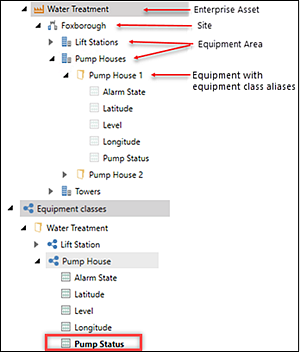
The following procedure links the Equipment class Pump Status for Pump House 1 to Hyper Alarm Server.
To link an asset to Hyper Alarm Server:
- From the Workbench Project Explorer, click Assets and then Equipment classes.
- Click Water Treatment > Pump House and double-click on Pump Status to open the Pump Status pane.
-
Select the Alarm tab and select Hyper Alarm Server alarm checkbox.
 The /? option button displays the an Events source type window allowing you to set the alarm parameter to /?AlmsS?/ or /?Disabled?/.
The /? option button displays the an Events source type window allowing you to set the alarm parameter to /?AlmsS?/ or /?Disabled?/. - Click the Type tag
 button to select the alarm type Limit and the click OK.
button to select the alarm type Limit and the click OK.  View Image
View Image  The item you select (Digital, Limit, Lo, Hi, Rate of Change, etc.) populates the appropriate input values and settings related to the alarm type, such as General Settings, Advanced Settings, and Alarm State. See Alarm Types Overview for additional information.
The item you select (Digital, Limit, Lo, Hi, Rate of Change, etc.) populates the appropriate input values and settings related to the alarm type, such as General Settings, Advanced Settings, and Alarm State. See Alarm Types Overview for additional information. -
The following sections for the Limit alarm type can be adjusted to meet your needs:
- General Settings
- Severity: The default as 800. Alarm severity levels can range from 1 - 1000, where 1 could be the lowest priority and 1000 the highest priority.
- Delay: The default is 0 (no alarm delay). For example, entering 5 delays reporting the alarm for 5 seconds. A delay may offset a faulty reading or return to normal within the delay period.
- Deadband: The default is 0. For example, a limit alarm with a Hi limit of 100 and a deadband value of 2 enters the alarm state as soon as it passes 100, and it must drop below 98 to return to normal.
- Return to Normal - The default Message Text is "Normal".
- Hi Condition section, enter the following:
- Value: Enter the value, such as 100. This value is used to calculate when the pump status enters the Hi alarm state.
- Message Text: default is "High"
- Requires Ack: When the checkbox is selected, the alarm requires operator acknowledgment.
- General Settings
-
Click Apply.