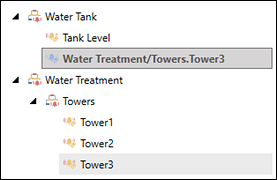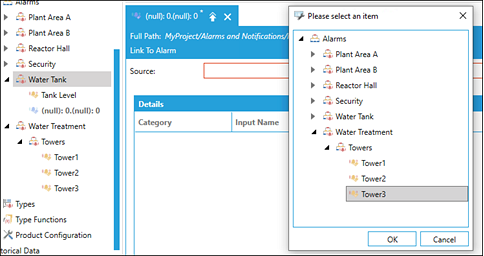Linking an Alarm to another Alarm
You can link an alarm to one or more existing alarm sources (tags). For example, the alarm area identified as Water Tank links to the Water Treatment Tower 3 alarm tag. When linking an alarm to another, the system assigns a point name that reflects the position of the area from which the alarm is sourced, such as Water Treatment/Towers.Tower3. ![]() View image
View image
Additionally, alarms linked to multiple area are considered a single alarm by Hyper Alarm Server and count as one alarm.
To create an alarm link:
- Right-click on an Alarm Area and select Add Link To Alarm.
- From the Link To Alarm pane, click the Source tag
 button to select the target alarm area, such as Water Treatment / Tower3.
button to select the target alarm area, such as Water Treatment / Tower3.  View image
View image - Click Apply. The selected target alarm details (Category settings, Input, and Value settings) get linked to the alarm.
Also See: